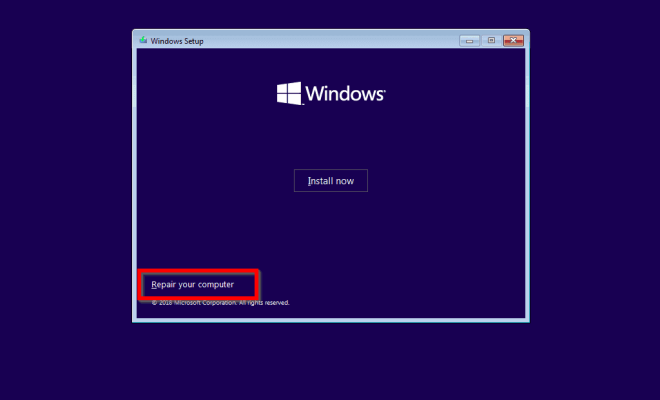How to Check Call History of a Number on Android

Are you curious about who a particular phone number has been calling or receiving calls from? Maybe you suspect that someone close to you is hiding something from you and you want to do a little bit of detective work on your own. Whatever the reason may be, checking the call history of a number on Android is relatively easy. In this article, we’ll be guiding you step-by-step on how to accomplish this task.
Step 1: Locate the Phone App
The first step in checking the call history of a number on Android is to locate the phone app. This app can be found on your device’s home screen, in the app drawer or by searching for it using the search bar. Once you have found the phone app, launch it by tapping on the app icon.
Step 2: Open the Call Log
Once you have the phone app open, you will see several tabs at the top of the screen that includes “Recent”, “Contacts”, and “Keypad”. Tap on the “Recent” tab to access the call log.
Step 3: Search for the Number
After opening the call log, locate the phone number you want to check the call history for. Scroll through the list of recent calls until you find the phone number you are looking for.
In some cases, you may also be able to use the search bar at the top of the screen (the magnifying glass icon) to locate the number instead of scrolling through the long list.
Step 4: View Call History
Once you have located the number on the call log, tap on it to view the call history. You will see details like the call duration, time, and date of the calls made to or from that number.
If you want more information, you can tap on the contact’s name or number to open their contact details. This will provide you with additional information including the name of the contact, the phone number’s type (home, work, mobile), and any other contact details stored for that number.
Conclusion
Checking the call history of a number on an Android device is a straightforward process. By following the steps outlined in this article, you should be able to access the call log and view details about calls made to and from a specific number. It is important to note that some carriers may not log all calls or may have only the recent calls available, so the information displayed may vary. Nevertheless, this is a useful method of gaining insight into who a particular phone number has been calling or receiving calls from.