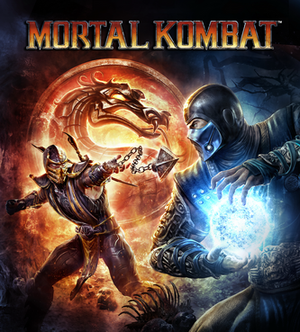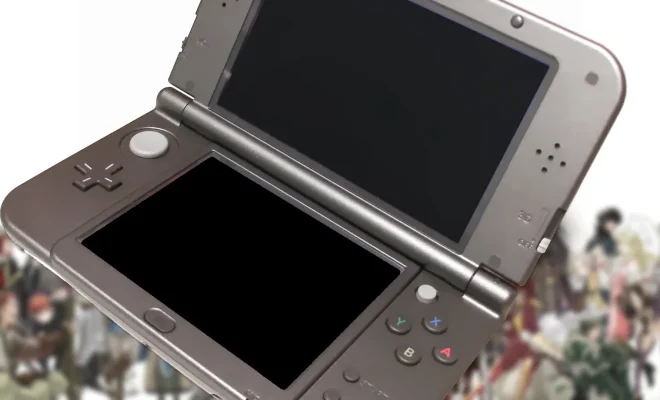How to Change Your Riot Games Username and Tagline
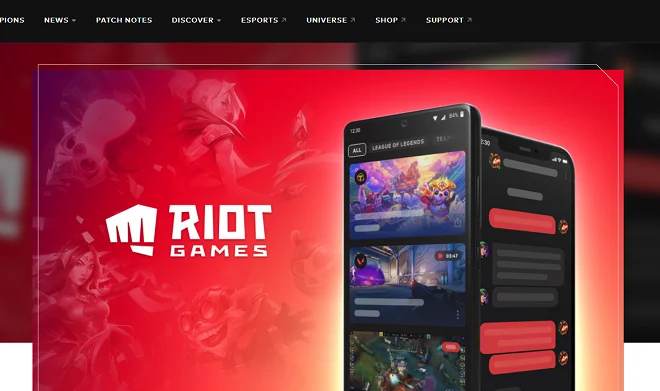
Riot Games is a popular video game company that has produced several widely renowned games, including League of Legends, Valorant and Legends of Runeterra. Millions of users worldwide play these games daily, with many creating unique gaming profiles to distinguish themselves from others. If you are one of these users and are looking to change your Riot Games username or tagline, this article is for you.
Why Change Your Riot Games Username and Tagline?
People often change their Riot Games usernames and taglines to reflect their evolving identities or to get a fresh start. They may wish to create a new identity to match a new play style, to promote a different brand or to leave behind a past persona that no longer resonates with them. A change of username and tagline can also make it easier for friends to find them in a crowded gaming space.
Changing Your Riot Games Username and Tagline
Changing your Riot Games username and tagline is relatively simple, but there are a few things you need to keep in mind before doing so.
Firstly, you can only change your Riot Games username once per month. This means that if you recently changed your username, you will need to wait a minimum of 30 days before you can change it again. This time frame is in place to prevent users from changing their usernames too frequently and causing confusion for other players.
Secondly, you cannot change your Riot Games tagline separately. Your tagline is a component of your username and cannot be changed independently. When you change your Riot Games username, your tagline will automatically update to reflect the new username.
To change your Riot Games username and tagline, follow these steps:
Step 1: Log in to your Riot Games account on the official website. Click on your profile icon on the top right corner of the screen and select “Account.”
Step 2: On the login screen, enter your current username and password to access your account.
Step 3: Once you have logged in, navigate to the “Edit Profile” section of your account settings.
Step 4: In the “Edit Profile” section, you will see an option to “Change Username.” Click on that option to proceed.
Step 5: Enter your desired new username in the box provided. Keep in mind that Riot Games has certain rules and restrictions for usernames, such as a character limit and a ban on inappropriate language.
Step 6: Once you have entered your new username, click on “Save Changes.” Your new username and tagline will now be reflected on your gaming profile.