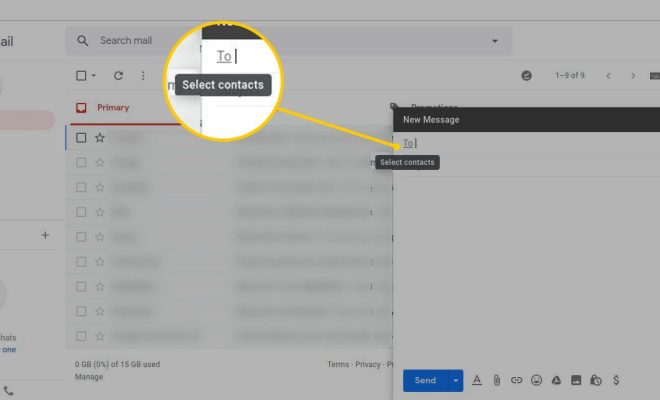How to Change the Video Quality on Netflix

Netflix is one of the most popular streaming services available, which offers a large library of TV shows and movies in various genres. With its easy to use platform, you can stream your favorite content at any time, anywhere. But have you ever encountered issues with video quality while streaming a movie or TV show? If yes, worry not, as Netflix provides options to change the video quality. In this article, we’re going to cover how to change the video quality on Netflix.
Netflix Video Quality Options
Before we discuss how to change the video quality on Netflix, it’s worth mentioning that Netflix offers different options for streaming quality. These include:
1. Automatic: This option adjusts the video quality depending on your internet connection. It could take a few minutes to find the best quality for your internet connection.
2. Low: This option streams content at 480p or lower, which is good for users with limited internet bandwidth.
3. Moderate: This option streams content at 540p or lower, which is perfect for users who want better quality than low-quality but have limited bandwidth.
4. High: This option streams content at 1080p or higher, which is best for users with ample internet bandwidth.
Now, let’s discuss how to change the video quality on Netflix:
How to change video quality on Netflix through mobile app
1. First, launch the Netflix mobile app on your smartphone or tablet device.
2. Tap on the “More” tab in the bottom right-hand corner of the app.
3. Scroll down to and select “App Settings.”
4. Tap on “Video Quality.”
5. You can then choose the video quality preference that suits your internet speed.
How to change video quality on Netflix through the website
1. Open up the Netflix website on your computer via any web browser.
2. Sign in to your account using your login credentials.
3. Go to “Account” in the main menu on the top right part of the screen.
4. Scroll down to look for “Playback settings.”
5. Once found, click on “Playback settings.”
6. From there, you can choose the video quality preference that suits your internet speed.
Conclusion
In conclusion, there are different options for streaming quality on Netflix, ranging from automatic to high quality. You can choose the video quality that suits your internet speed through the Netflix mobile app or website. With this information, you can now select the perfect video quality to enjoy your favorite TV shows and movies without any interruption.