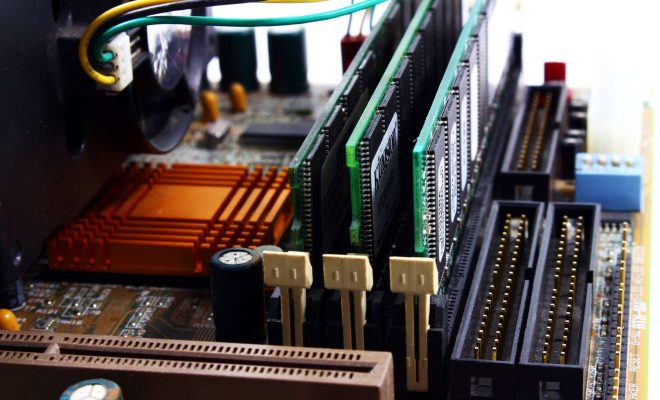How to Change the Call Screen Background for Incoming Calls on Your Samsung Phone
If you own a Samsung phone, you may be wondering how to change the call screen background for incoming calls. While the default background may be fine, some people prefer to customize their phone to make it feel more personal. Fortunately, the process is relatively straightforward, and can be done in just a few steps.
Step 1: Open Your Phone App
The first step is to open the phone app on your Samsung phone. This app is usually located on the home screen, and is the one you use to make calls.
Step 2: Access Settings
Once you have the phone app open, you’ll need to access the settings menu. To do this, tap on the three dots in the upper right-hand corner of the app screen. This will bring up a drop-down menu, where you’ll see the “Settings” option. Tap on this to open the settings screen.
Step 3: Choose Call Settings
Once you’re in the phone app settings, you’ll want to select “Call settings.” This will be at the top of the menu list, and is usually the first option you’ll see.
Step 4: Select Call Background
Within the “Call settings” menu, you’ll see several options to customize your phone’s call settings. One of these options will be called “Call background.” Tap on this to open the call background screen.
Step 5: Choose a New Background
Finally, you’ll be able to choose a new background for your incoming call screen. You can either select one of the pre-installed backgrounds that come with your Samsung phone, or choose an image from your phone’s gallery. To choose a pre-installed background, simply tap on it to select it. To choose an image from your gallery, tap on “Gallery” to open your phone’s image gallery, and select the image you want to use.
Once you’ve chosen a new background, you can simply exit the settings menu, and the change will be saved. From now on, whenever you receive a call, your new background will be displayed on your phone’s call screen.
In conclusion, changing the call screen background for incoming calls on your Samsung phone is a simple process that can be done in just a few steps. By taking the time to customize your phone in this way, you can make it feel more personal, and make it easier to identify incoming calls at a glance. Whether you prefer a pre-installed background, or choose an image from your gallery, the process is easy and straightforward.