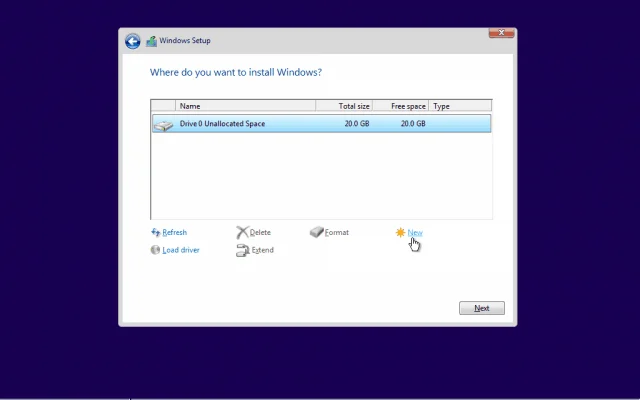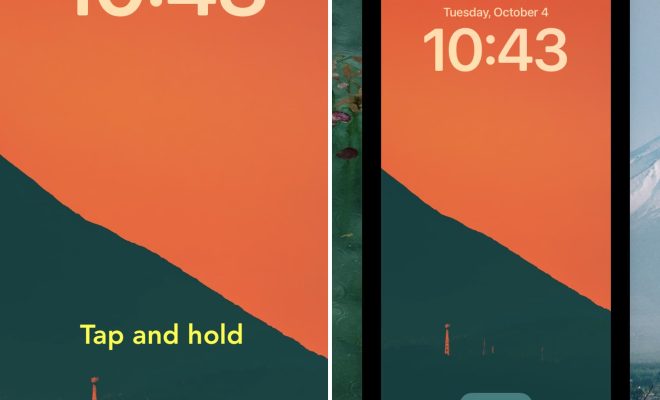How to Change or Reset Your Spotify Password

Spotify is one of the most popular music streaming services available, with over 345 million monthly active users as of March 2021. With so many users, it’s important to keep your Spotify account secure by regularly changing your password. Here’s a step-by-step guide on how to change or reset your Spotify password.
Option 1: Changing Your Password on Mobile
Step 1: Open the Spotify app on your mobile device.
Step 2: In the top-right corner of the app, tap the three horizontal lines to access the main menu.
Step 3: Scroll down and select “Settings.”
Step 4: Scroll down to “Privacy and Security” and select “Change Password.”
Step 5: Enter your current password and then the new password you want to use. Re-enter the new password for confirmation.
Step 6: Click “Change Password” when you’re ready.
Option 2: Changing Your Password on Desktop
Step 1: Go to the Spotify website and log in to your account.
Step 2: Click on your username in the top-right corner of the website to access the drop-down menu.
Step 3: Select “Account” from the menu.
Step 4: Scroll down to “Change Password” and click it.
Step 5: Enter your current password and then the new password you want to use. Re-enter the new password for confirmation.
Step 6: Click “Set New Password” when you’re ready.
Option 3: Resetting Your Password
Step 1: Go to the Spotify website and select “Forgot password?” underneath the login fields.
Step 2: Enter the email address associated with your account and click “Send.”
Step 3: Check your email inbox for an email from Spotify with instructions on how to reset your password.
Step 4: Follow the instructions in the email. You may be asked to verify your identity with a code sent to your email address, or by answering security questions.
Step 5: Enter your new password and then re-enter it for confirmation.
Step 6: Click “Set New Password” when you’re ready.
It’s always a good practice to change your password frequently to prevent unauthorized access to your accounts. Follow these steps to change or reset your Spotify password as necessary.