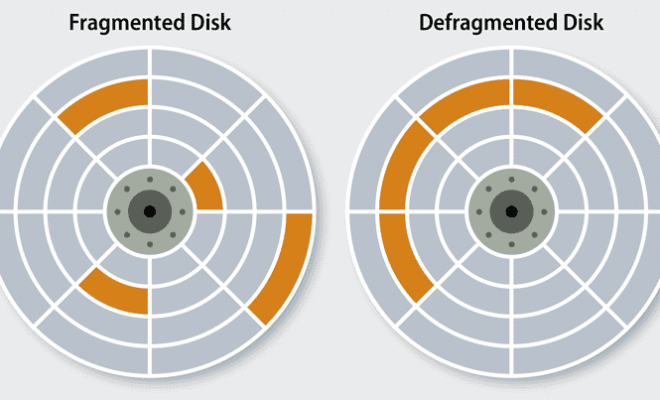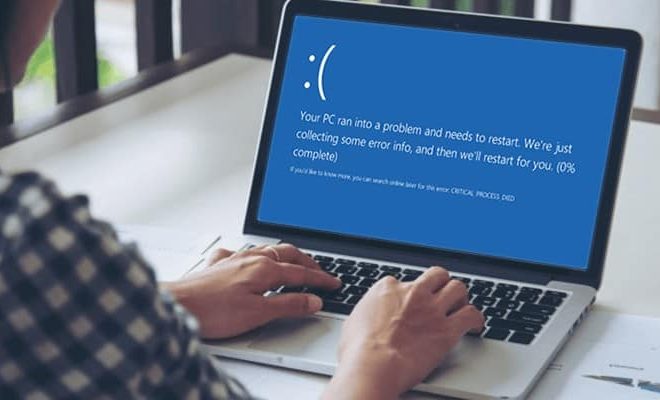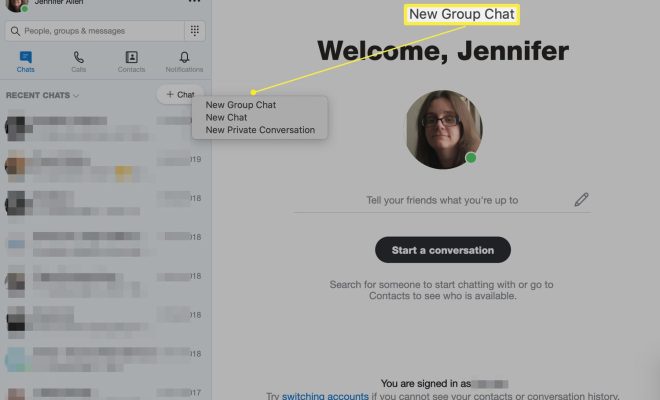How to Change Language on HBO Max

HBO Max is a popular streaming service that offers a vast collection of movies and TV shows. It is available in many countries and offers content in different languages.
If you are a non-native English speaker or prefer to watch content in a different language, you can easily change the language settings on HBO Max. In this article, we will guide you through the steps to change the language on HBO Max.
Steps to Change Language on HBO Max
1.Open HBO Max:
Open the HBO Max app on your device.
2.Select Profile:
Select your profile from the list of profiles available on the home screen.
3.Tap on Settings:
Tap on the gear icon in the top right corner of the screen to access the settings page.
4.Choose Language:
Scroll down to the “Language” option and tap on it.
5.Select Language:
Choose your preferred language from the list of available languages. HBO Max supports many languages, including Spanish, French, German, and Portuguese.
6.Save Changes:
Once you have selected your preferred language, tap on “Save Changes” to apply the changes.
Once you have followed these steps, your preferred language will be applied to all the content on HBO Max. You can change the language settings at any time by following these steps again.
Conclusion
Changing the language on HBO Max is a simple process. With just a few taps, you can enjoy your favorite movies and TV shows in your preferred language. We hope this article has helped you change the language settings on HBO Max.