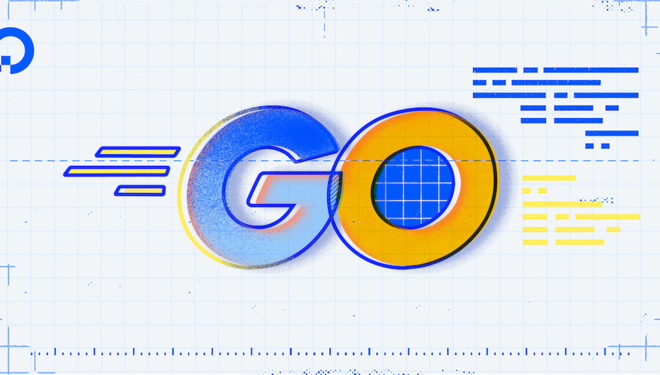How to Change Android Notification Sounds

Android notification sounds are a great way to stay updated on all your incoming notifications, including emails, text messages, and social media notifications. However, if you grow tired of the same old defaults, you can easily change them. This simple guide will walk you through the steps necessary to change your notification sounds on your Android device.
1. Open your Settings app
The first step in changing your Android notification sounds is to locate your device’s Settings app. You can usually find this app on your home screen or in your app drawer.
2. Tap on the Sound and Notification option
Once you’re in the settings, scroll down until you see the Sound and Notification tab. Tap on this option to access your device’s notification settings.
3. Select Notification Sounds
Within the Sound and Notification tab, you’ll see a list of various options. Look for an option titled Notification Sounds and tap on it to open up your notification sound library.
4. Choose your desired notification sound
You should now see a list of available notification sounds. Your device will have several pre-installed options, but you can also tap the Add button to add new sounds to your library.
5. Press play to preview the sound
Once you’ve found a sound that you like, select it by tapping on it. Press the play button to preview the sound so you can make sure it’s the one you want.
6. Save your new sound
After you’ve chosen your desired sound, press Save to save your changes. You can now choose to use your new notification sound for all your notifications, or you can change the sound on a per-app basis.
In conclusion, changing Android notification sounds is an easy process. You can give your device a fresh feel by swapping out your device’s old notifications sounds for something new and exciting. Just follow the above-mentioned steps, choose the right sound, and voila! Your device will sound like new. With a little bit of customization, you can make notifications an enjoyable auditory experience that perfectly meshes with your preferences.