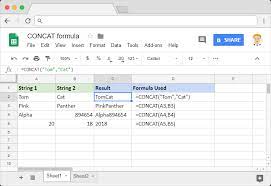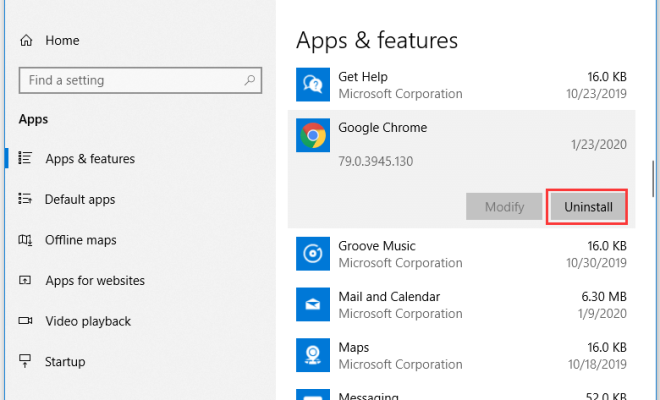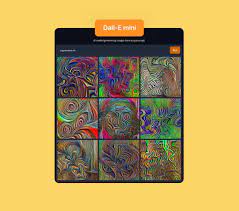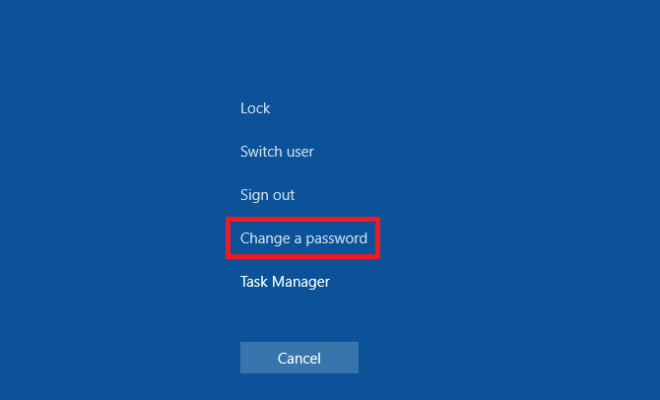How to Cast to Fire Stick From an Android Phone

The Amazon Fire Stick is a popular streaming device that allows viewers to access various streaming services such as Netflix, Hulu, and Amazon Prime Video on their television. While the Fire Stick comes with a remote control, you can also cast content from your Android phone to the device. Here’s how to cast to Fire Stick from an Android phone:
Step 1: Connect your Fire Stick to your TV
Before you can start casting, you need to connect your Fire Stick to your TV. Plug the Fire Stick into an HDMI port on your TV, connect the power adapter, and then turn on your TV.
Step 2: Enable Screen Mirroring on Fire Stick
To enable screen mirroring on your Fire Stick, go to Settings > Display & Sounds > Enable Display Mirroring. This will allow the Fire Stick to receive a casting signal.
Step 3: Connect Your Phone to the Same Wi-Fi Network
Make sure your Android phone and Fire Stick are connected to the same Wi-Fi network. This is important because you won’t be able to cast content if your devices are on different networks.
Step 4: Open the App You Want to Cast
Open the app you want to cast from your Android phone. Most popular streaming apps like Netflix, Hulu, and Amazon Prime Video offer casting options.
Step 5: Tap the Cast Icon
Look for the cast icon within the app you want to cast. It’s usually located in the top corner of the screen. Tap the icon, and it will start searching for available devices.
Step 6: Choose Your Fire Stick
When your Fire Stick shows up on the list of available devices, tap it to connect your phone to the Fire Stick.
Step 7: Start Casting
Once you’re connected to your Fire Stick, you can start casting your content. The video, show, or movie you’re watching on your phone will now appear on your TV, and you can use your phone to control the playback.
In conclusion, casting to fire stick from an android phone is a simple, convenient way to enjoy your favorite TV shows, movies, and videos on a larger screen. If you follow these steps, you’ll be able to cast content from your phone to your Fire Stick in minutes.