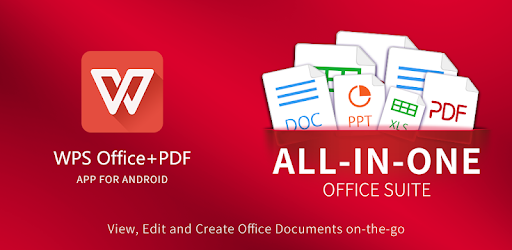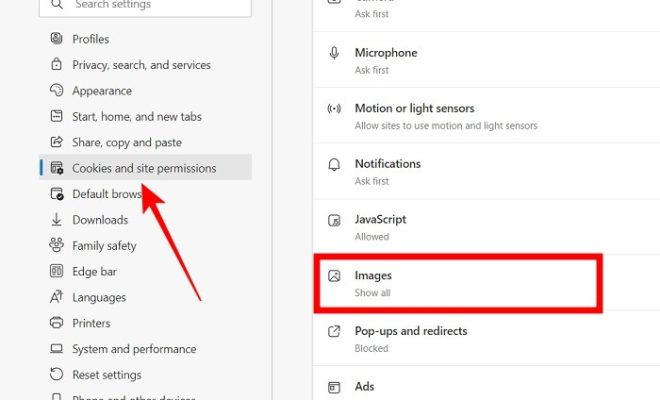How to Calibrate Your Android’s Battery

One of the most common complaints among Android users is poor battery life. While many factors can contribute to battery drain, one potential solution is to calibrate your phone’s battery. In this article, we will provide you with a step-by-step guide on how to calibrate your Android’s battery.
Step 1: Drain your battery completely
The first step in calibrating your Android’s battery is to drain it completely. Use your phone until the battery is completely dead and your phone turns off. This step is important because it ensures that all of the battery’s residual charge is depleted.
Step 2: Charge your battery to 100%
After your phone has turned off, plug in your charger and charge it to 100%. Avoid unplugging your phone during this process, even if it reaches 100% before the expected time.
Step 3: Restart your phone
Once your phone has reached 100%, unplug it from the charger and restart it. After a restart, you should see an accurate reading of the available battery life.
Step 4: Drain your battery again
Once you’ve restarted your phone, use it as you normally would until the battery is completely drained again.
Step 5: Charge your battery to 100%, again
Once your phone has turned off, plug in your charger and charge it to 100% again. Avoid unplugging your phone during this process, even if it reaches 100% before the expected time.
Step 6: Use your phone as normal
After your phone reaches 100%, unplug it from the charger and use it as you normally would. You should notice a significant improvement in battery life after calibrating your Android’s battery.
In conclusion, following these six steps can help you calibrate your Android’s battery and potentially improve battery life. If you’re still experiencing battery drain issues, there may be other factors at play, such as apps that consume a significant amount of battery life. To identify the culprit, check your battery usage in your phone’s settings.