How to Block ‘Scam Likely’ Calls on iPhone
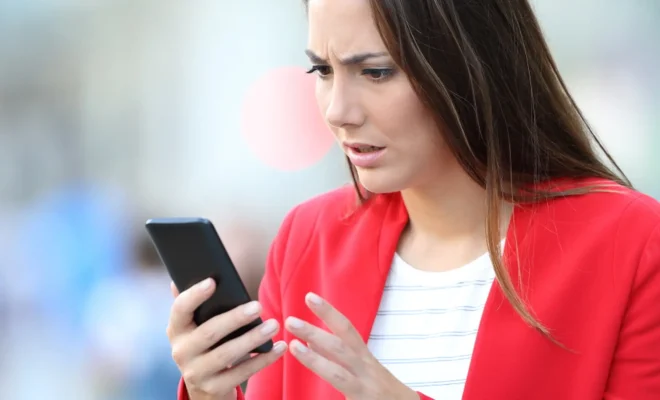
Scam calls can be frustrating and bothersome, especially when you receive them repeatedly. They come in various forms, including robocalls, telemarketers, and fake loan companies, and can cost you money, steal your identity or personal information.
Fortunately, iPhone users can now block such calls and avoid the irritation that comes with such disturbances. Here is a step-by-step guide on how to block ‘Scam Likely’ calls on iPhone.
1. Enable ‘Silence Unknown Callers’ Feature
You can activate the “Silence Unknown Callers” feature on your iPhone to automatically silence calls from numbers that are not in your contact list. This feature is useful not just for avoiding unwanted calls but also for staying focused and productive.
To enable the feature, go to settings > phone > silence unknown callers. Toggle the switch to activate this feature.
2. Install RoboKiller App
RoboKiller is an application that uses databases that contain a list of known spam and scam callers to identify and block such calls. The app has a real-time feature that can detect and stop robocalls and telemarketers even before they reach your phone.
To install RoboKiller, go to the App Store and search for RoboKiller. Once you find it, click “Get” and then “Install.”
3. Use Built-in Call Blocking Feature
In iOS 13 and later, iPhone users can block unwanted calls from unknown numbers by using the built-in call blocking feature. This feature will automatically prevent incoming calls from robocalls or spam accounts.
To use this feature, go to settings > phone > call blocking & identification > Add new. Enter the number you want to block and click done.
4. Register on the National Do Not Call Registry
Another way to avoid scam calls is by registering on the National Do Not Call Registry. This registry is a free service that allows consumers to stop unwanted telemarketing calls.
To register, visit donotcall.gov and enter the numbers that you want to add to the registry.
5. Change your Voicemail Settings
Scammers use automated bots to detect when a call is being forwarded to voicemail, and then they leave a message with instructions on what to do next. To avoid such messages, consider changing your voicemail greeting to avoid any automatic messages.
To change your voicemail settings, go to phone > voicemail > greeting. Edit your greeting to deter robocallers from leaving a message.
Conclusion
In summary, scam calls can be bothersome and frustrating, but with the right tools and features, you can block them and avoid the irritation altogether. Some of the practical tools that you can use include enabling the ‘Silence Unknown Callers’ feature, installing RoboKiller, using the built-in call blocking feature, registering on the National Do Not Call Registry, and changing your voicemail settings. These tools are easy to use and will help protect you from unwanted scam calls.






