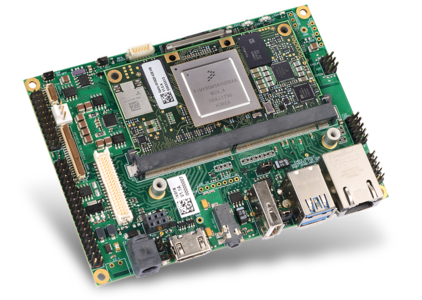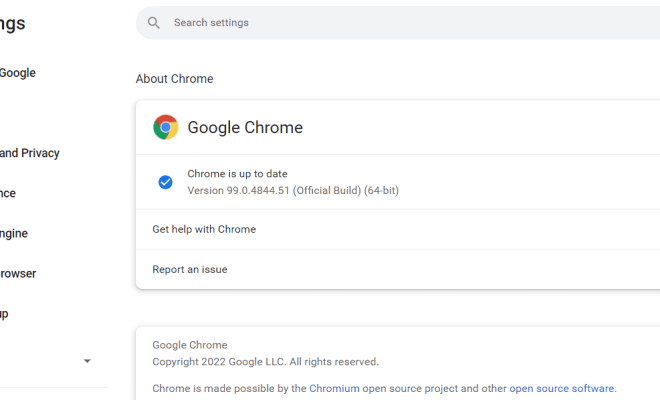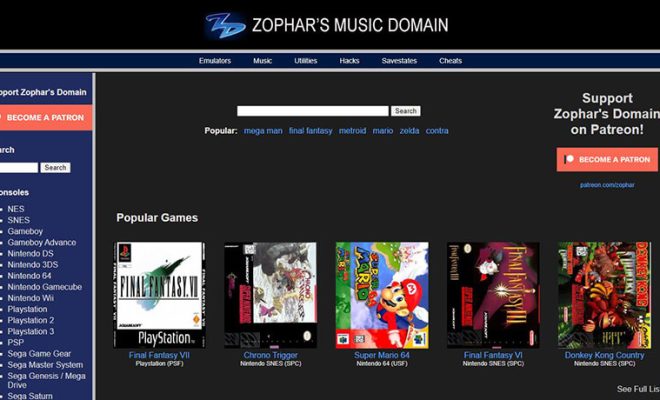How to Archive Emails in Outlook

As our inboxes continue to overflow with emails, it’s essential to keep them organized and manageable. One of the best ways to keep your email organized is by archiving them. Archiving emails is an easy way to declutter your inbox while still keeping important messages accessible. In this article, we’ll go through the steps to archive emails in Outlook.
Step 1: Customize your Outlook settings
Before archiving any emails, it’s essential to customize your Outlook settings. This way, you can create a folder specifically for archived emails. To do this, go to Outlook’s File menu and click on Options. Then, click on the Advanced tab and select AutoArchive settings. From here, you can customize how often Outlook will archive your emails and where it will save them.
Step 2: Choose which emails to archive
Once you’ve customized your settings, you’ll need to select which emails to archive. There are different ways to do this, and it will depend on your needs. You could choose to archive all emails that are over a specific date or those that belong to a specific folder.
To archive specific emails, select the emails you want to archive by clicking on them while holding down the CTRL key. Once you’ve selected your emails, right-click and choose the Archive option. If you want to archive all emails over a specific date, go to the File menu, click on Cleanup Tools, and select Archive. You’ll be prompted to choose which emails to archive.
Step 3: Check your archived folder
Once you’ve archived your emails, it’s essential to check your archived folder to ensure that everything has been saved correctly. To access your archived folder, go to the Mail tab in Outlook and click on the Archive folder. Here, you can browse through your archived emails or search for a specific message.
Step 4: Regularly archive your emails
Archiving your emails once is a great start, but it’s crucial to do it regularly. This will help keep your inbox organized and ensure that you don’t miss any essential messages. Set a reminder to archive your emails once a month, or more frequently if needed.