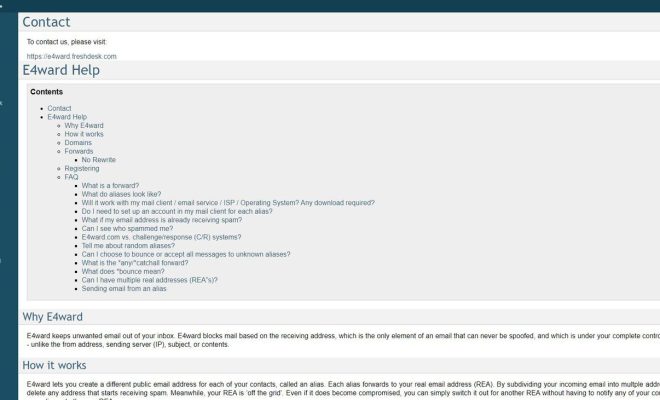How to Add Multiple Photos to an Instagram Story

If you are an Instagram user, you must be well aware of the fact that Instagram stories are a great way to share your moments and experiences with your friends and followers. Adding multiple photos to your Instagram story is one way to make it more interesting and engaging.
If you have ever wondered how to add multiple photos to an Instagram story, this article will help you with a step-by-step guide on how to do so.
Step 1: Launch the Instagram App
You will first need to launch the Instagram app on your mobile device. Proceed to log in to your account using your username and password.
Step 2: Tap on the “+” button
Once you have logged in to your account, tap on the “+” button located in the top left corner of your screen. This will open the Instagram camera.
Step 3: Take a photo
To add a photo to your story, you will need to take one by tapping on the camera button located at the bottom center of your screen. You can also choose to upload a photo from your camera roll by swiping up on the screen.
Step 4: Add another photo
After taking or uploading the first photo, tap on the sticker icon at the top of your screen to access the Instagram stickers menu. You can then search for and add the “Photo” sticker.
With the photo sticker on your screen, tap on it to open a gallery of photos saved on your device. Select the photo you want to add to your story and tap on it. The photo will then be added to your story.
Step 5: Keep adding photos
To add more photos to your story, repeat the last step. You can add up to 10 photos to your Instagram story.
Step 6: Edit your photos
After adding all the photos, you can now edit them by adding filters, text, emojis, and other effects. You can also rearrange the order of the photos by pressing and holding on a photo and dragging it to the desired position.
Step 7: Publish your story
Once you are satisfied with how your story looks, tap on the “Your Story” button at the bottom of your screen to publish it.
Adding multiple photos to an Instagram story is a great way to showcase your moments and experiences. Follow these simple steps to create a visually stunning and engaging Instagram story.