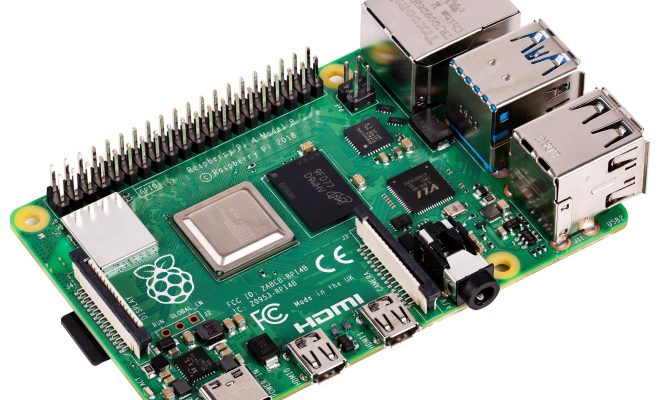How to Add Apps to Your Vizio Smart TV

Adding apps to your Vizio Smart TV can be a great way to access all the content you want to watch. From popular streaming services like Netflix and Hulu to games, news, and more, app stores on Vizio Smart TVs give users access to a wealth of content with just a few clicks. Here’s how to add apps to your Vizio Smart TV:
1. Turn on your Vizio Smart TV and press the “V” button on your remote to open the app menu.
2. Navigate to the “App Store” option and select it. This will bring up a list of available apps for your Vizio Smart TV.
3. Browse the available apps by category or search for a specific app using the search bar at the top of the app store screen.
4. When you find an app you want to add, select it and press “OK” on your remote. This will bring up a screen with more information about the app, including a brief description and screenshots.
5. If you want to download and install the app, select the “Download” or “Install” button. The app will then start downloading onto your Vizio Smart TV.
6. Once the app is downloaded and installed, you can open it by selecting it from the app menu or pressing the shortcut button on your remote (if available).
7. Some apps may require you to sign in or create an account to access their content. Follow the on-screen instructions to sign in or create a new account.
8. Enjoy your newly added apps! You can easily switch between apps by using the app menu on your Vizio Smart TV.
It’s important to note that not all apps are compatible with all Vizio Smart TV models. If you’re unsure whether a specific app is available for your Vizio Smart TV or if it will work on your TV, check the app store for compatibility information or consult your Vizio Smart TV manual.
In addition, some apps may require additional fees or subscriptions to access their content. Make sure to read the fine print before signing up for any new services.
By following these simple steps, you can easily add new apps to your Vizio Smart TV, providing endless entertainment options for you and your family.