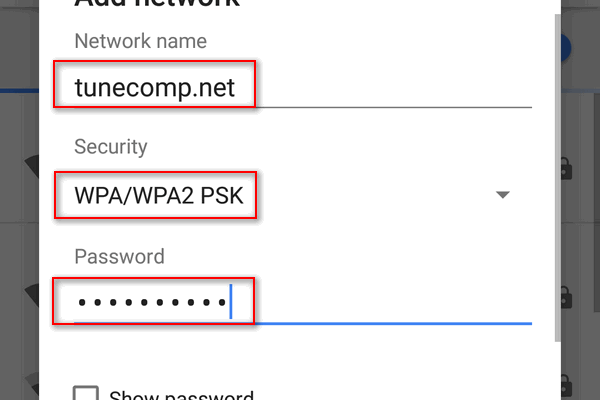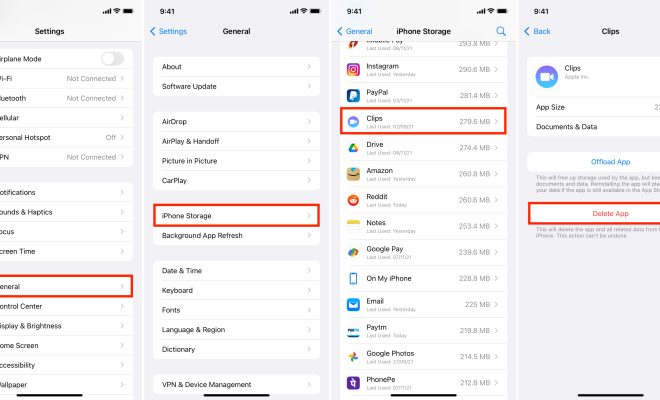How to Add a Workout to Apple Watch

Apple Watch is one of the most popular and feature-packed smartwatches in the market today. It comes with a host of fitness-tracking features that can help you achieve your fitness goals. The watch provides a comprehensive overview of your daily activity, including your steps, calories burned, distance traveled, and more. But to unleash the full potential of the Apple Watch, you need to know how to add a workout to the device. In this article, we’ll show you how to do that.
Step 1: Open the Workout App
The first step is to open the Workout app on your Apple Watch. You can access the app by pressing the Digital Crown, which is the button on the side of the watch. Once you press the button, it will take you to the app screen. From there, you can scroll down to find the Workout app and tap on it.
Step 2: Choose Your Workout Type
Once you are in the Workout app, you can choose the type of workout you want to do. The app provides a variety of workout options, including running, cycling, swimming, strength training, yoga, and more. You can scroll through the options using the Digital Crown or swipe left and right on the screen.
Step 3: Set Your Goal
After selecting the workout type, you can set your goal. The goal can be the number of calories you want to burn, the distance you want to cover, or the amount of time you want to spend on the workout. You can set the goal by using the Digital Crown or by tapping on the option and entering the values.
Step 4: Start the Workout
Once you have set your goal, you can begin the workout by tapping on the “Start” button. The watch will start tracking your activity and display real-time data such as your heart rate, distance traveled, and calories burned.
Step 5: End the Workout
When you are done with your workout, you can end it by tapping on the “End” button. The watch will then save the data and provide a summary of your workout, including the duration, distance covered, calories burned, and other relevant information.
Conclusion
Adding a workout to your Apple Watch is a great way to track your fitness progress and achieve your fitness goals. With its advanced tracking features and user-friendly interface, the Apple Watch is an excellent tool for anyone looking to stay active and healthy. By following the steps outlined in this article, you can add a workout to your watch in no time and take the first step towards a healthier and more active lifestyle.