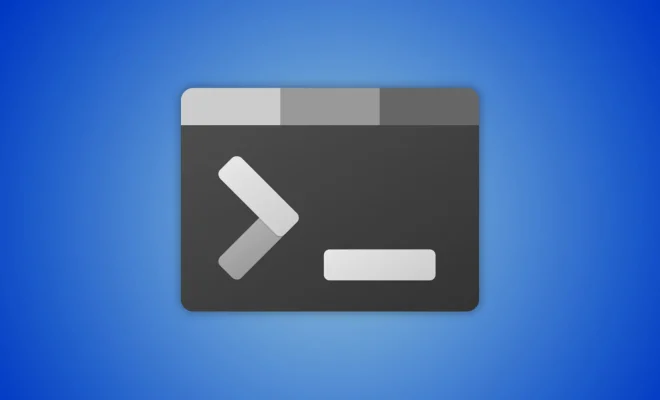How to Access Data From an Old Hard Drive

As time goes by, the technology used for data storage changes rapidly. This means that what was once considered cutting-edge becomes outdated and replaced by newer and more efficient options, leaving users with old hard drives that they may still store vital information on. Accessing data from an old hard drive may seem daunting at first, but with the proper knowledge, it can be a simple and straightforward process.
Here are some steps you can follow to retrieve data from an old hard drive:
- Determine the type of drive
The first step in accessing data from an old hard drive is to identify what type of drive it is. Depending on its age and model, the drive may use one of several connection interfaces, such as IDE, SATA, or SCSI. You may need to check the documentation that came with the drive, or search online for clues about the drive’s model and specifications.
- Connect the drive
Once you have determined the type of drive, you will need to connect it to a working computer. You can do this in several ways, but most commonly, you can use a USB adapter or an external hard drive enclosure that supports the type of connection your old hard drive uses. Make sure to check the size of the drive to ensure it will fit into the adapter or enclosure.
- Configure the connection
After connecting the old hard drive to the working computer, you may need to set it up. For example, if you are using an external enclosure, you may need to install drivers or configure the drive letter. You can do this through the Device Manager on a Windows computer or Disk Utility on a Mac.
- Retrieve the data
Once you have established a connection between the old hard drive and the working computer, you can start to retrieve the data. The simplest way is to browse the contents of the old drive and copy any necessary files to the working computer’s hard drive. Alternatively, you can use specialized data recovery software to scan the old drive and recover any lost or damaged data.
- Safely remove the old hard drive
After retrieving the data, it’s important to safely remove the old hard drive from the working computer. This can be done through the Eject function or by shutting down the computer before disconnecting the drive. Make sure to remove the old hard drive carefully to avoid damaging the drive or its connection interface.
In conclusion, accessing data from an old hard drive requires a bit of expertise, but it can be a relatively straightforward process with proper knowledge and the right tools. By following the tips and steps outlined above, you can safely and successfully retrieve your data from an old hard drive.