How to Access BIOS Setup Utility for Major BIOS Manufacturers
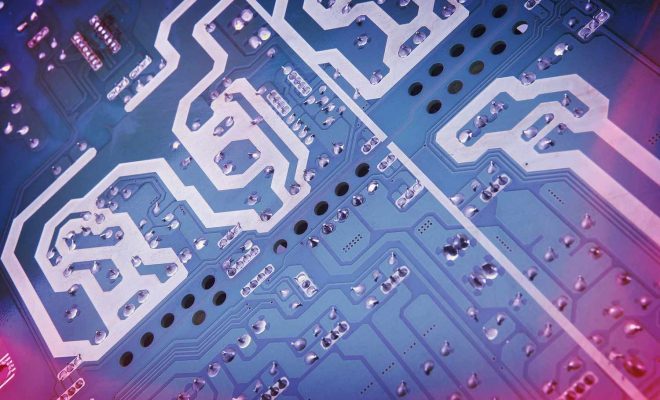
For those who are not familiar with it, the BIOS Setup Utility is an essential tool for troubleshooting or configuring a computer system. It allows the user to adjust various settings such as boot order, memory timings, and numerous other options. However, accessing the BIOS Setup Utility can vary from one BIOS manufacturer to another. In this article, we will discuss how to access the BIOS Setup Utility for major BIOS manufacturers.
1. Accessing the BIOS Setup Utility for AMI BIOS
AMI BIOS is a popular BIOS manufacturer used on many computers. To access the BIOS Setup Utility for AMI BIOS, follow these steps:
– Start or restart your computer.
– When you see the logo screen, press the key that will take you to the BIOS Setup Utility. Generally, the key is displayed on the screen during the boot-up process. In most cases, it is the Delete key, but it can also be the F2 or F10 key.
– Once you enter the BIOS Setup Utility, you can navigate using the arrow keys, and make any necessary changes to the settings.
2. Accessing the BIOS Setup Utility for Award BIOS
Award BIOS is another popular BIOS manufacturer that is used on many computers. To access the BIOS Setup Utility for Award BIOS, follow these steps:
– Start or restart your computer.
– When you see the logo screen, press the key that will take you to the BIOS Setup Utility. In most cases, it is the Delete key, but it can also be the F2 or F10 key.
– Once you enter the BIOS Setup Utility, you can navigate using the arrow keys, and make any necessary changes to the settings.
3. Accessing the BIOS Setup Utility for Phoenix BIOS
Phoenix BIOS is another popular BIOS manufacturer used on many computers. To access the BIOS Setup Utility for Phoenix BIOS, follow these steps:
– Start or restart your computer.
– When you see the logo screen, press the key that will take you to the BIOS Setup Utility. In most cases, it is the F2 key, but it can also be the Delete or F10 key.
– Once you enter the BIOS Setup Utility, you can navigate using the arrow keys, and make any necessary changes to the settings.
4. Accessing the BIOS Setup Utility for Dell BIOS
Dell BIOS is used on Dell computers. To access the BIOS Setup Utility for Dell BIOS, follow these steps:
– Start or restart your Dell computer.
– When you see the logo screen, press the F2 key to enter the BIOS Setup Utility.
– Once you enter the BIOS Setup Utility, you can navigate using the arrow keys, and make any necessary changes to the settings.
Conclusion
In conclusion, accessing the BIOS Setup Utility can vary depending on the manufacturer of your computer’s BIOS. This article outlined the steps to follow for major BIOS manufacturers such as AMI, Award, Phoenix, and Dell. It is important to note that making changes to the BIOS can have significant impacts on the performance of your computer, and should only be undertaken by experienced users or with the guidance of a professional






