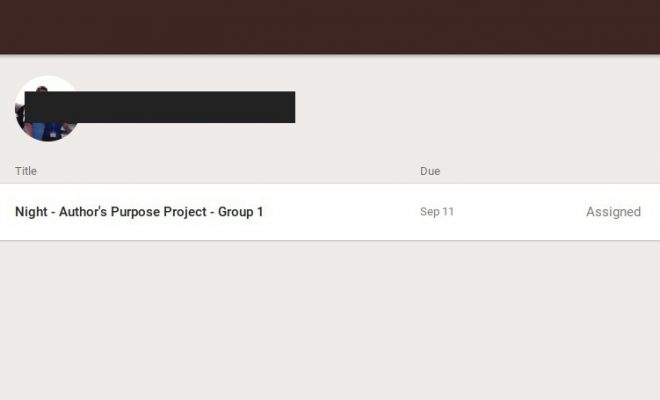How Do I Delete a Google Classroom I Am No Longer Using or Made By Mistake?
It is recommended that you archive a Class in case you need to use an assignment or other materials from it in the future. However, if you are sure you want to delete it, here are the steps.
- To delete a class, you must first Archive it. Go to the Classes homepage, and hover over the Class you want to delete. Click on the ellipsis (three dots) and select “Archive” from the drop-down menu.
- A pop up will appear, asking if you are sure you want to archive this Class. Click “Archive”
- Next, go to the menu on the side of your homepage, and select “Archived Classes”
- The Class you just archived will appear. Click on the ellipsis (three dots) and select “Delete”.
- A pop up will appear asking if you are sure you want to delete this Class. Select “Delete” if you are sure, and it will be erased.