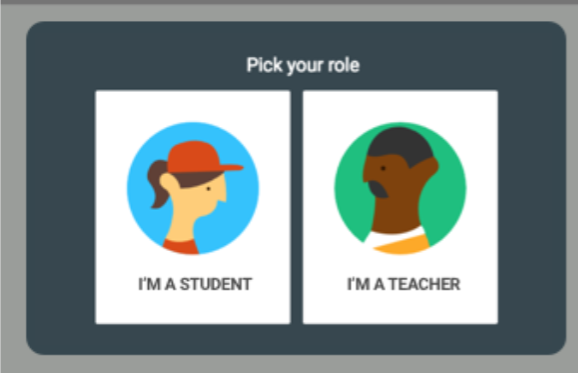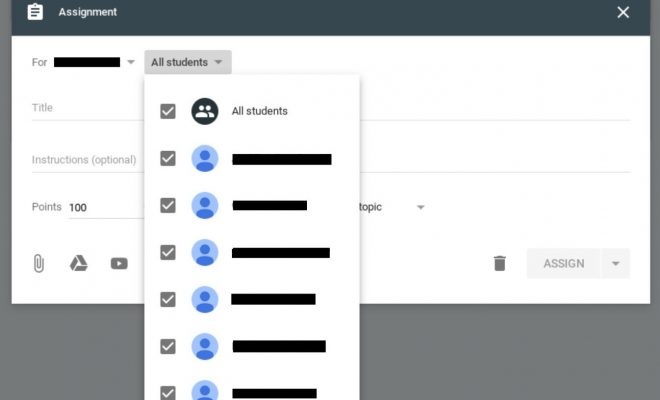How Can Google Classroom Make Learning Interactive?
To make digital content more dynamic and engaging for learners, consider mixing up the resources you share with them in Google Classroom. In addition to G Suite apps like Google Docs and Google Slides, educators and learners can share other types of media, such as website links, images, YouTube videos, and screencasts.
Some educators even give learners a variety of options for submitting their work within Google Classroom. For instance, you might offer learners the choice to respond to a reading assignment with a comment, video clip, Google Slides presentation, or drawing that shows they are thinking and interacting with the material in a way that aligns with their individual learning style.
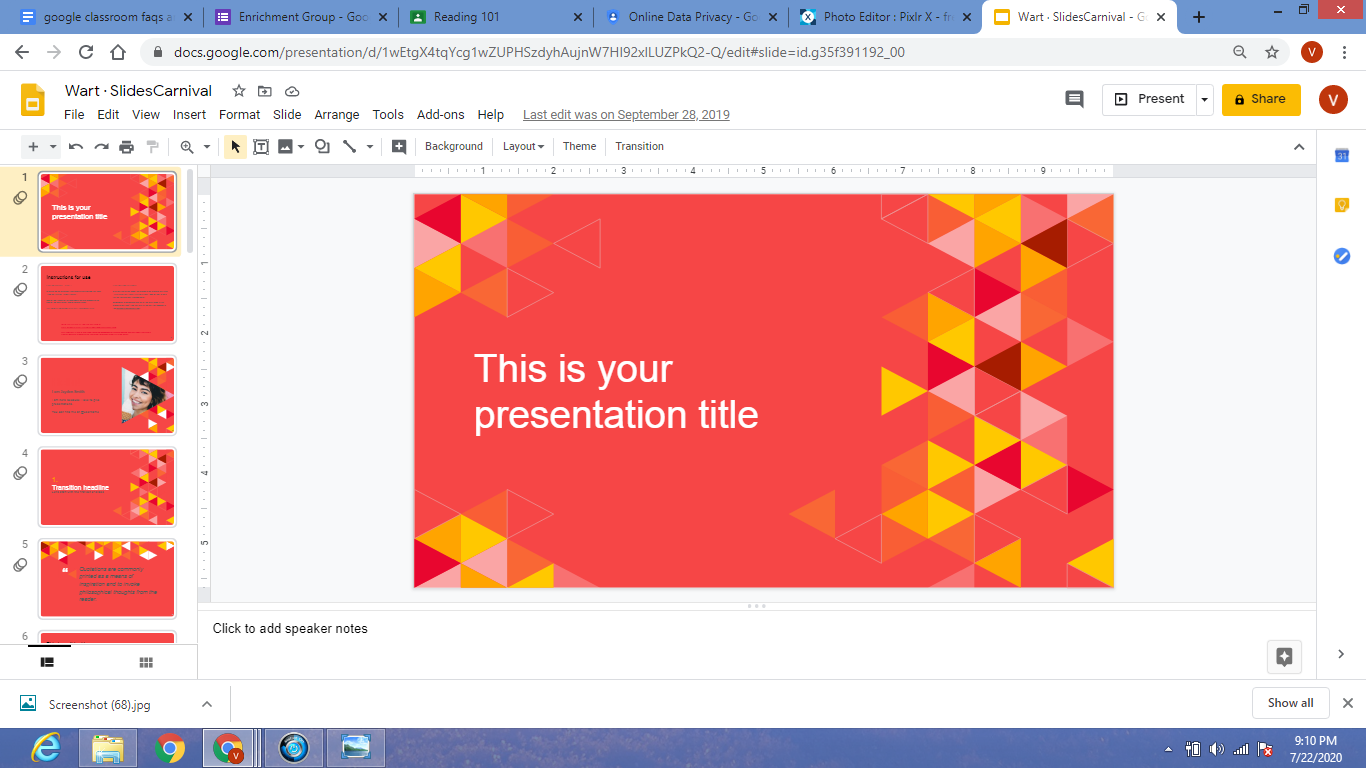
If you are looking to develop an interactive hub for learners, you might consider doing this on Google Classroom’s Stream page. In Google Classroom, the Stream is a feed where the Class can find important announcements and upcoming assignments, and it is the first thing learners see when they log in. I recommend using the Stream feature to post your class schedule and suggest using Screencastify to post video messages for learners. With Screencastify you can present documents or web pages along with an audio clip of your voice explaining concepts in your own words. This can provide clarification and a more personal touch.
Some educators utilize the Stream to set up class discussion boards, where learners can interact online by asking questions or interacting on each other’s posts. Discussion boards can help raise class participation and offer learners more equity in having their voices heard (or read) by the Class. It also gets students excited and involved in the learning content. With discussions, you can utilize the Stream as a private social network of sorts.
Also, it can be the perfect way to help kids practice using all kinds of digital citizenship skills in a safe and secure setting. This also gives them the freedom to express themselves by posting their thoughts and opinions, while having an adult to monitor them.