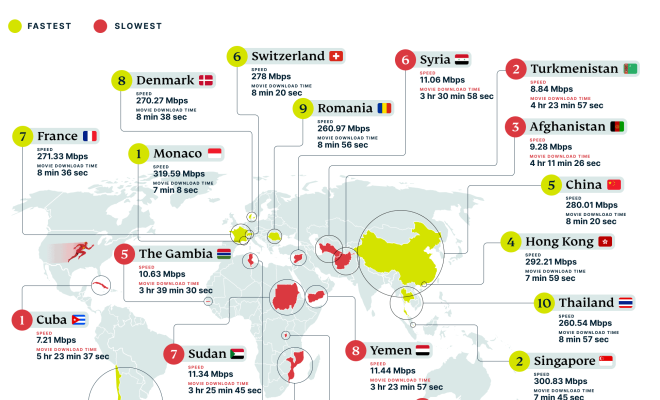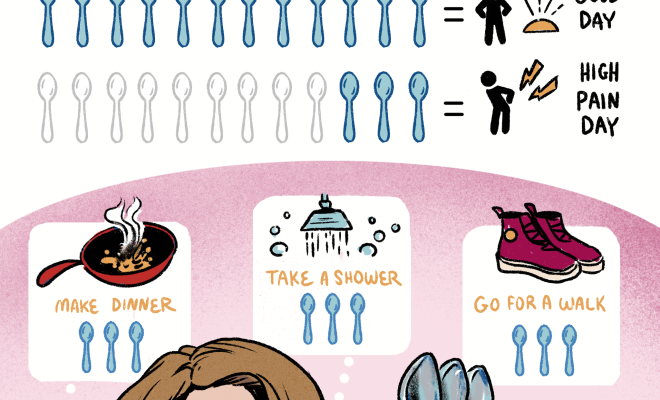HDCP 2.2: What you need to know

Introduction:
Understanding HDCP 2.2 is crucial for those who want to maintain the highest quality audio and video signal when using modern home entertainment systems. This article will help you get acquainted with HDCP 2.2, explaining its importance, requirements, and compatibility issues.
What is HDCP?
High-bandwidth Digital Content Protection (HDCP) is a security protocol designed to prevent unauthorized copying of digital content across connections like HDMI, DVI, and DisplayPort. Introduced by Intel, it helps content providers protect their work from piracy and distribution without proper licensing.
HDCP 2.2: The Latest Standard
HDCP 2.2 is the current standard for protecting high-resolution content such as 4K video and Ultra HD Blu-ray. Released in 2013, it is mandatory for all equipment dealing with copyrighted Ultra HD content like streaming services, gaming consoles, Blu-ray players, and home theater receivers.
Why is HDCP 2.2 Important?
As the demand for high-resolution content has grown exponentially in recent years, it has become essential to protect this material from illegal copying or distribution. Failure to comply with HDCP 2.2 can result in a downgrade of the video quality or an inability to view the content altogether.
HDCP 2.2 Requirements
To ensure your home entertainment system can display protected 4K/Ultra HD content:
1. All devices in the signal path must be HDCP 2.2 compliant.
This includes TVs, receivers, soundbars, media players, gaming consoles, and any other HDMI-connected devices.
2. Use high-quality cables.
A key factor in flawless signal transmission is using appropriate cables like certified Premium High-Speed HDMI cables.
Compatibility Issues
Upgrading all devices in your setup may not be enough if any older components do not support HDCP 2.2. For instance, some early 4K TVs and AV receivers may not be compatible, restricting access to protected 4K content. It may be necessary to research your current devices or upgrade them entirely.
Dealing With HDCP Errors
Encountering an HDCP error can be frustrating. To solve such issues:
1. Check device compatibility.
Verify if all devices in the chain support HDCP 2.2, and replace any components that do not.
2. Power cycle the equipment.
Powering off all devices and unplugging their cables for a few minutes may resolve any transient errors.
3. Use shorter cables.
Cable length is directly related to signal quality; using shorter cables or signal boosters may help fix HDCP errors.
Conclusion
HDCP 2.2 is essential for the protection of high-resolution content like 4K video and Ultra HD Blu-ray, ensuring that you can enjoy the best quality entertainment at home without interruptions or downgrades in quality. By understanding HDCP 2.2 requirements and addressing any compatibility issues, you can ensure a seamless viewing experience for your favorite content.