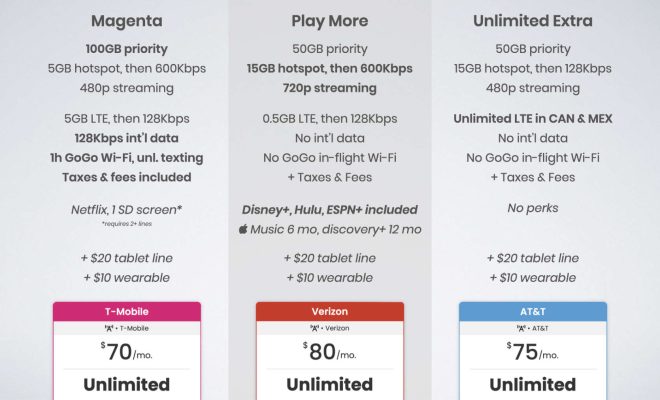Hands On With Apple’s New Final Cut Pro for iPad

Apple has once again raised the bar for video editing with the introduction of Final Cut Pro for iPad. This powerful, yet user-friendly app brings the functionality of the desktop version right to your fingertips. With sleek and intuitive design, it is easier than ever for both professionals and novices to edit video on-the-go. In this article, we unpack the key features and benefits of Final Cut Pro for iPad and provide you with an in-depth look at what makes this app a game-changer in the world of video editing.
A Seamless Mobile Editing Experience
Apple’s Final Cut Pro for iPad is designed to simplify the video editing process without sacrificing power or flexibility. The interface emulates the desktop version, making it familiar to existing users while remaining accessible to newcomers. Users have access to essential timeline tools such as ripple, roll, slip, and slide edits just as they would on a desktop.
The app boasts responsive touch controls that make editing a breeze, even on a smaller screen. Pinch-to-zoom functionality allows users to make precise edits while navigating complex timelines with ease. The powerful new touch controls add another layer of interactivity while keeping true to the core Final Cut Pro experience.
Magnetic Timeline and Multicam Editing
One of the most appealing features of Final Cut Pro for iPad is its magnetic timeline, which intelligently adjusts clips around other clips based on their content and attributes. This leads to clutter-free organization and fewer editing collisions when making adjustments on-the-fly.
Additionally, Apple has implemented multicam editing into their mobile platform. This feature allows editors to sync multiple camera angles together, allowing them to switch between angles easily while viewing their project in real-time.
Integration with iCloud and Other Platforms
Apple has made file management effortless by integrating support for iCloud uploads directly within Final Cut Pro for iPad. This means editors can work on multiple devices without having to transfer files manually.
Not only do your projects sync with other iPads, iPhones, and Mac devices using the same iCloud account, but you can also access and edit projects directly from your iPhone. This opens up numerous possibilities for portable edits and on-the-go project management.
Sharing and Export Options
Final Cut Pro for iPad expands sharing capabilities to your favorite social platforms with ease. The built-in export options allow users to optimize and publish their projects directly to popular platforms like YouTube, Vimeo, and even Facebook.
Moreover, the app equips users with tools for producing high-quality exports in several formats including ProRes, H.264, and HEVC, catering to various professional scenarios.
Conclusion
In conclusion, Apple’s Final Cut Pro for iPad is a powerful tool that delivers professional-level video editing capabilities in a user-friendly mobile platform. Its sleek design, versatile editing tools, file-sharing capabilities, and integration with other Apple devices make it an indispensable app for anyone looking to improve their video editing skills or embrace a mobile workflow.