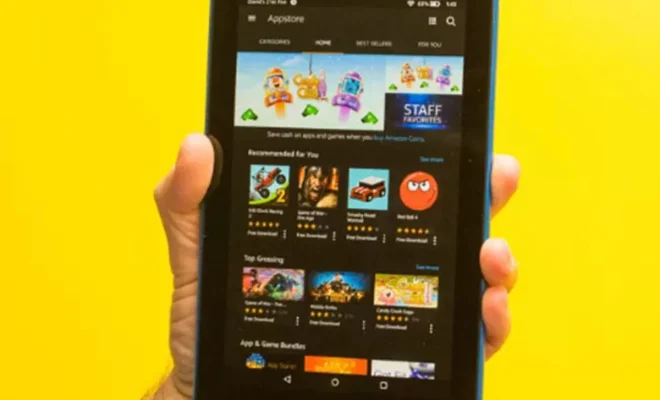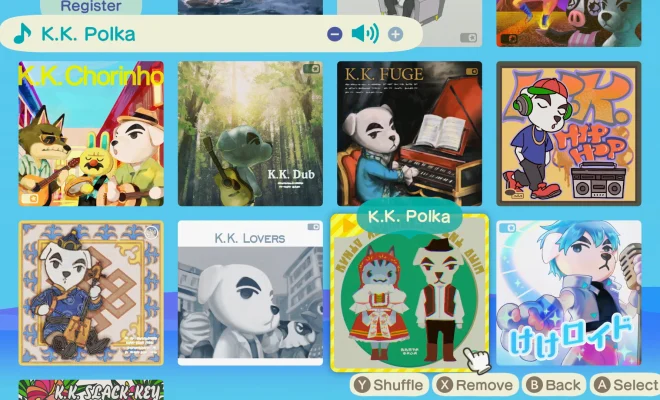Google Photos (for Android) Review

Google Photos is an incredibly popular and useful photo management tool. Essentially, it’s a quick and accessible way to back up, organize, and share your vast library of photos. In this review, we’ll explore why Google Photos for Android is worth using and some standout features that make it one of the best options out there.
Effortless Backup & Storage
Google Photos automatically backs up all your photos and videos to your Google Account. You can access them whenever you want from any device with an internet connection. The app provides unlimited storage for high-quality images that are compressed to save space. Alternatively, you can choose original quality, but bear in mind this will eat into your Google Account storage quota.
Smart Organization
The app’s intuitive organization features are where it truly shines. Google Photos uses advanced artificial intelligence (AI) to identify various attributes in your photos like dates, locations, or even facial expressions. It organizes them accordingly and makes it easy for users to search for specific photos.
For instance, if you’re looking for that perfect beach shot from last summer’s vacation, simply type “beach” in the search bar, and Google Photos will present all relevant images. Moreover, the app automatically creates albums based on people or places and creates collages or movies with the help of AI.
User-Friendly Editing Tools
Google Photos offers built-in editing tools that allow users to enhance their images quickly. These user-friendly tools provide basic editing options such as cropping, rotation, light-level adjustments as well as advanced filters that can transform images with just a few taps.
Easy Sharing
Sharing your favorite memories shouldn’t be a hassle – and with Google Photos, it truly isn’t! You can create shared albums that allow others to add their own photos or video updates too. You can also create links that grant anyone access to a specific album even if they don’t use Google Photos, making it convenient for those on-the-go.
Seamless Integration with Google Assistant
For those utilizing Android devices, Google Photos integrates seamlessly with the Google Assistant. Users can command their Assistant to display photos from a specific time or place, ultimately enhancing the hands-free experience on an Android device.
Conclusion
While many photo-management apps offer a variety of features, Google Photos stands out for its innovative use of AI and its seamless integration with Android devices. With its effortless backup, smart organization, easy editing tools, and user-friendly sharing options, it’s no wonder that Google Photos for Android has become a go-to solution for millions of users worldwide.