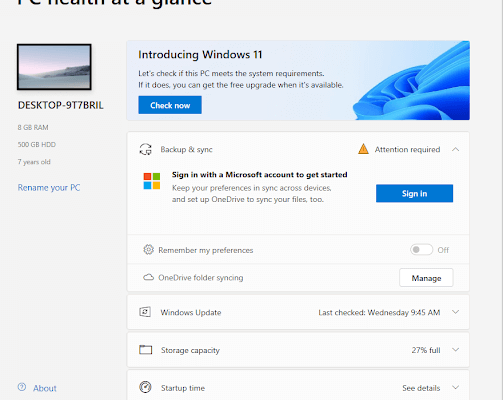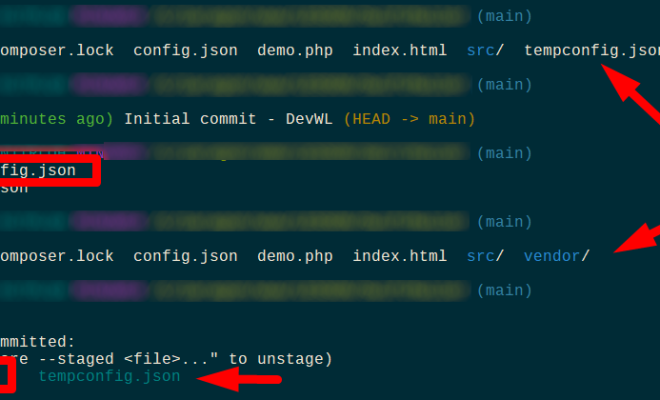Gmail Archived Mail: What It Is and How to Use It

Gmail is one of the most popular email services in the world, and for good reason. It’s easy to use, versatile, and has a wide range of features that make it an indispensable tool for many people. One of the features that Gmail offers is the ability to archive emails.
What is Gmail Archived Mail?
Archiving an email in Gmail is a way of removing it from your inbox without deleting it. When you archive an email, it’s moved to a separate folder in your account called “All Mail”. This means that the email is still searchable and accessible, but it’s no longer cluttering up your inbox.
Archiving is a great way to keep your inbox organized and make it easier to find important emails later on. It’s also a good way to hide emails that you don’t want to delete but don’t need to see every day.
How to Archive an Email in Gmail
Archiving an email in Gmail is very simple. Here are the steps:
1. Open Gmail and select the email you want to archive.
2. Click on the “Archive” button at the top of the page (or use the keyboard shortcut “e”).
3. The email will be moved to the “All Mail” folder.
If you want to find an archived email later, you can search for it using Gmail’s search bar. You can also access the “All Mail” folder by clicking on “More” in the left-hand menu and selecting “All Mail”.
When to Use Gmail Archived Mail
Archiving is a great way to keep your inbox organized, but it’s not always the best option. Here are some situations where archiving might be the right choice:
1. Emails that you don’t need to see every day but want to keep for later reference.
2. Emails that you don’t want to delete but don’t need to respond to.
3. Emails that you’ve already responded to and don’t need to see again.
On the other hand, if you receive a lot of emails and have trouble keeping up with them, you might want to consider using filters or labels to automatically sort your emails into different folders. This can help you stay organized and ensure that important emails don’t get lost in the shuffle.
In conclusion, Gmail Archived Mail is a great feature that can help you keep your inbox organized and make it easier to find important emails later on. Whether you’re using Gmail for personal or professional purposes, archiving is a feature that you should definitely take advantage of.