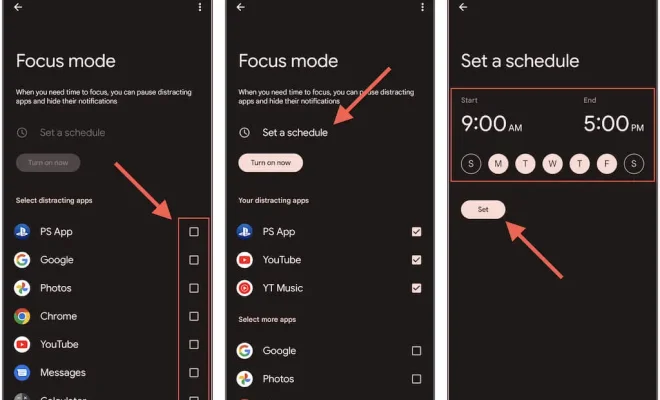Facebook Search Tips

Facebook is one of the most popular social media platforms used worldwide. One of the most powerful features that the platform offers is its search capability. With Facebook search, users can easily find and connect with family and friends, discover new groups and pages to follow, and even look for job opportunities. However, not many users are aware of the advanced search features that Facebook offers. In this article, we will discuss some Facebook search tips that will help users get the most out of their Facebook search experience.
1. Use keywords to search for specific posts
Unlike other search engines that prioritize exact phrases and matches, Facebook search works differently. To search for specific posts, you can use keywords that are related to the topic you are looking for. For instance, if you want to find posts about healthy lifestyle, you can type in keywords such as “fitness tips,” “healthy food,” or “workout routines.” The search engine will display all the posts that contain those keywords, making it easy to find the information you need.
2. Use advanced search filters
Facebook offers several advanced search filters that users can use to refine their search results. These filters include a search by location, date, and person. For instance, if you want to find posts from a specific location or country, you can use the location filter. If you are looking for a post from a specific date, you can use the date filter to narrow down your search. The person filter allows you to search for posts from a specific person or group of people.
3. Use hashtags to search for related posts
Hashtags are a great way to find posts that are related to a specific topic. By using hashtags, you can easily discover new content and connect with other users who share similar interests. To search for hashtags on Facebook, simply type in the hashtag keyword preceded by the “#” symbol in the search bar. For instance, if you want to find posts related to travel, you can type in #travel and Facebook will display all the posts that contain that hashtag.
4. Use Facebook Graph Search
Facebook Graph search is a powerful tool that allows users to perform more advanced searches. With Graph Search, you can search for specific keywords, phrases, and even queries using natural language. You can easily find posts, photos, and videos related to a specific topic by using Graph search. To use Graph Search, simply type your search term in the search bar and select the type of content you are looking for from the drop-down menu.
In conclusion, Facebook offers a plethora of search features that many users are not aware of. By using these search tips, users can take advantage of Facebook search to find the information they need easily. Whether you are looking to connect with family and friends or find new groups and pages to follow, Facebook search has got you covered.