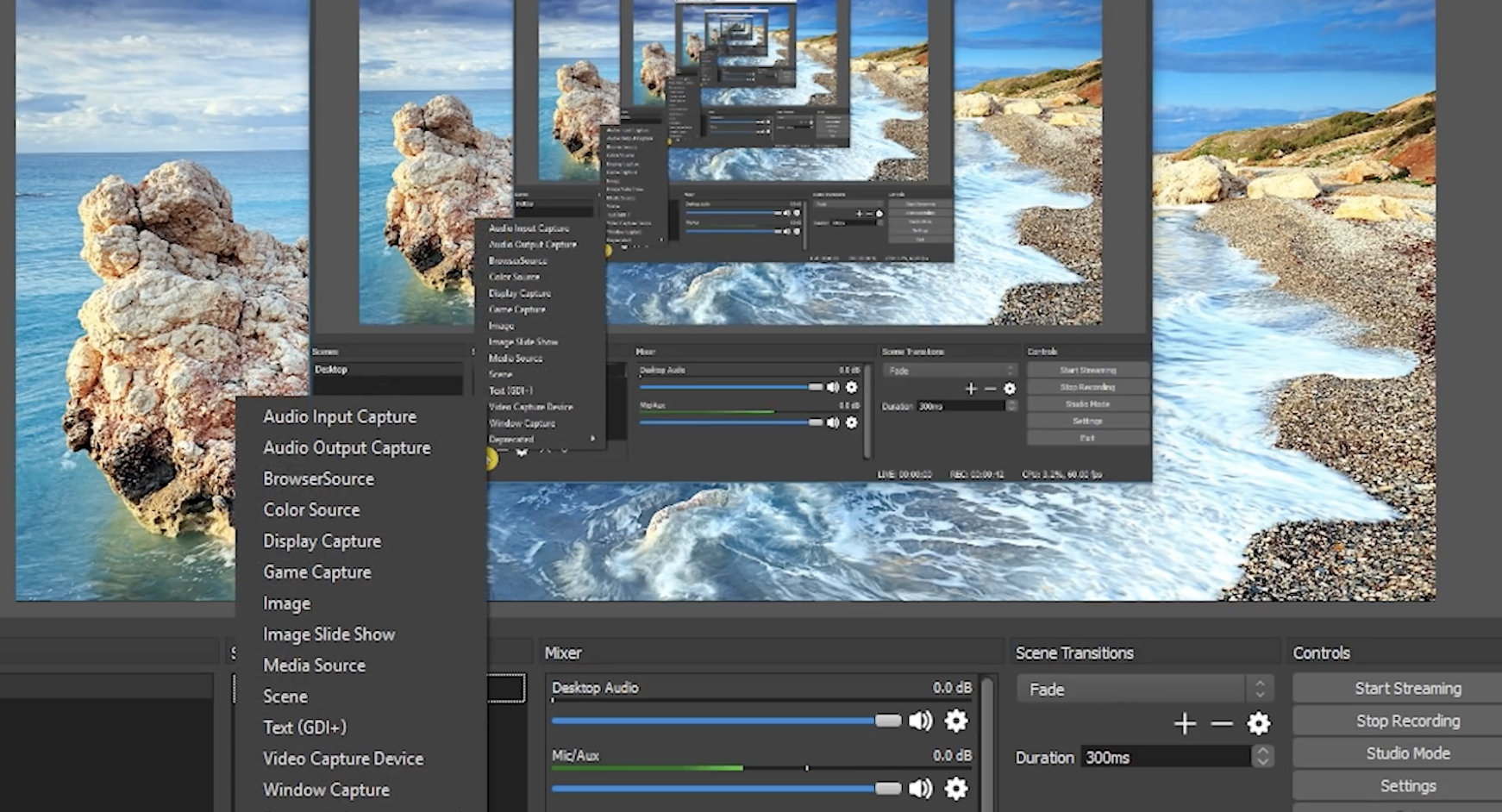Excel TAN Function: How to Find the Tangent Angle

Excel is a powerful tool that can perform a variety of mathematical functions, including finding the tangent angle of a given value. The TAN function in Excel is used to calculate the tangent of an angle in radians. In this article, we will explain how to use the TAN function in Excel to find the tangent angle.
What is the TAN Function?
The TAN function in Excel is a mathematical function that is used to calculate the tangent of a given angle in radians. The tangent of an angle is the ratio of the length of the side opposite the angle to the length of the adjacent side. The TAN function takes one argument, which is the angle in radians, and returns the tangent of that angle.
How to Use the TAN Function in Excel
To use the TAN function in Excel, follow these steps:
1. Open a new or existing Excel worksheet.
2. Select the cell where you want to display the result of the TAN function.
3. Type the following formula in the cell:=TAN(angle)
4. Replace “angle” with the value of the angle in radians that you want to find the tangent of.
5. Press Enter to calculate the result.
For example, if you want to find the tangent of an angle of 45 degrees, you would convert it to radians by multiplying it by pi/180. The formula would be =TAN(45*pi/180), which would return the value of 1.
Conclusion
The TAN function in Excel is a useful tool for finding the tangent angle of a given value. By following the steps outlined in this article, you can easily use the TAN function in Excel to calculate the tangent of any angle in radians. Whether you are a student, a scientist, or a mathematician, the TAN function in Excel can help you solve a variety of mathematical problems.