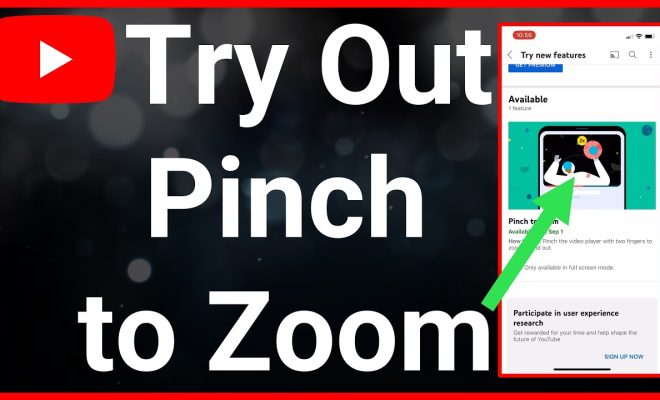Everything You Need to Know About Gmail’s Login Security Warning Alerts
Gmail has been one of the most widely used email services in the world for several years now. Millions of people use it to send and receive emails daily, and while Gmail has always been known for its security features, it recently introduced an additional layer of security for its users in the form of security warnings. These security warnings alert users when there has been an attempt to log in to their Gmail account from an unusual location or when they receive a suspicious email.
So, what exactly do these Gmail login security warnings entail and how can users make the most of them? Here’s all you need to know:
1. How do the Gmail login security warnings work?
When a user logs in to their Gmail account, Google’s algorithms evaluate the user’s activity to determine whether it is the owner or an intruder who is logging in. If the evaluation detects any suspicious activity, the user’s account will be logged out automatically, and the user will receive an email alerting them to the login attempt.
2. Why are these security warnings important?
These Gmail login security warnings are extremely important because they help prevent unauthorized access to your personal information. They alert you when someone is attempting to log in to your account from an unusual location, which is a sign that your password may have been compromised. By being alerted quickly, you can take immediate action and change your password to keep your account safe.
3. How to enable Gmail login security warnings?
By default, Gmail’s security warnings are enabled. So, as a user, all you have to do is ensure that you have turned on notifications for your Gmail account. To do this, go to your Gmail account settings and select “notifications”. From there, you can choose to receive email, text, or push notifications for your security warnings.
4. What should you do when you receive a Gmail login security warning alert?
When you receive a Gmail login security warning alert, you should take immediate action to secure your account. Firstly, you should change your password. Second, enable two-factor authentication to add an extra layer of security to your account. Third, check for any suspicious or unknown activity in your account, such as emails you didn’t send or suspicious contacts or messages. Fourth, inform Google immediately if you think someone has hacked your account.