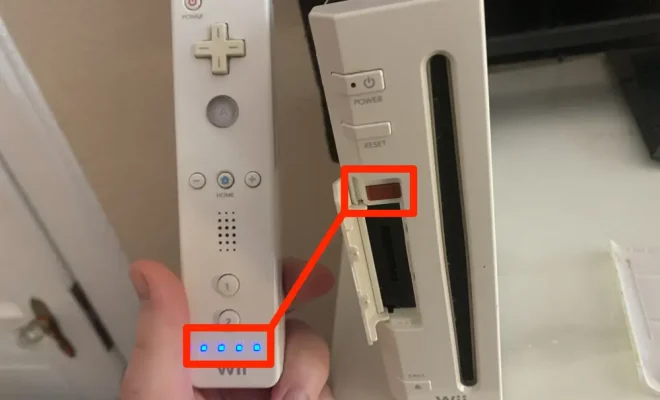Everything You Can Do With Force Touch on the Apple Watch

Force Touch is one of the most distinctive features on the Apple Watch. It opens up a whole world of interaction possibilities with the device. So, if you have an Apple Watch and are wondering what you can do with Force Touch, keep on reading. In this article, we’ll cover everything you can do with Force Touch on the Apple Watch.
1. Change Watch Faces
Force Touch on the watch face screen will bring up a menu that allows you to choose a new watch face or customize existing ones. You can also change the color of the watch face, add complications, or adjust the size of the time display.
2. Clear All Notifications
Tired of seeing those pesky notifications cluttering up your screen? Force Touch on the notification screen will give you the option to clear all the notifications at once.
3. Control Music Playback
When you’re listening to music on your Apple Watch, Force Touch on the Now Playing screen allows you to play, pause, skip, or rewind tracks, as well as adjust the volume or shuffle the playlist.
4. Customize Watch Settings
Force Touch on the Home screen will give you access to the Settings app. From there, you can customize settings on various components of the watch, including the clock, brightness, sound, and haptics.
5. Send a Sketch
Love to doodle? Force Touch on the Digital Touch screen will allow you to send sketches to your friends. You can also choose a different color to draw with or erase any mistakes.
6. Share Your Location
Need to let someone know where you are? Force Touch on the Messages screen will allow you to share your current location with a friend or family member. You can also send animated emojis or record and send your voice messages.
7. Control Your Workout
If you’re tracking your workouts with your Apple Watch, Force Touch on the Workout app will give you the option to end your workout, pause it, or change the type of workout you’re doing.
8. Check the Battery Status
Just like any device, the battery life of your Apple Watch is crucial. Force Touch on the watch face screen will show you the Battery percentage, Power Reserve mode, and Do Not Disturb mode.
In conclusion, Force Touch is a fantastic feature on the Apple Watch that enhances the user experience. With just a simple press, you can change watch faces, control music playback, send sketches, share your location, control your workout, and more. So, test them out for yourself and see how they can make your Apple Watch experience even better!