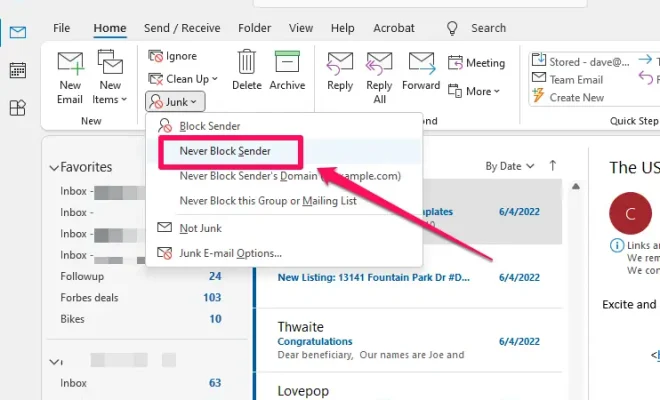Dual Monitors vs. Ultrawide Monitors: What’s Best For Your Home Office?

As working from home becomes more and more prevalent, people are investing in home office setups to help them be more productive. Along with a comfortable chair and a desk, a good computer monitor is essential. However, with so many different types and options to choose from, it can be overwhelming. Two popular choices are dual monitors and ultrawide monitors; let’s take a closer look at each to determine which is best for your home office.
Dual Monitors
Dual monitors are just what the name suggests: two monitors connected to one computer. They can be set up side by side, stacked on top of each other, or even angled towards each other depending on your preference. With dual monitors, you can multi-task and view different windows, files, and applications at the same time without having to constantly switch between them. This is especially beneficial for those who work with a lot of data or need to reference multiple documents at once. Additionally, dual monitors allow for greater flexibility in terms of adjusting the position and angle of each monitor.
Ultrawide Monitors
Ultrawide monitors have gained popularity in recent years due to their sleek, streamlined look and the fact that they take up less desk space than dual monitors. These monitors have a wider aspect ratio than traditional widescreen monitors, creating a wider and more immersive viewing experience. Ultrawide monitors allow for more screen real estate and the ability to view multiple documents, files, or applications side by side. They are especially beneficial for graphic designers, video editors, and gamers who need a larger and more detailed view of their work.
So, Which is Best for Your Home Office?
It ultimately comes down to preference and specific work needs. Dual monitors are a great choice for multi-tasking and flexibility while ultrawide monitors offer a wider, more immersive viewing experience. However, some work may require both setups, such as having an ultrawide monitor for video editing while also having a separate monitor for email and other important documents.
When deciding on the best monitor setup for your home office, consider your work-related tasks, desk space, budget, and personal preferences. Once you have done so, you will be able to choose the best monitor set-up for you and enjoy the ease of working from home with a top-quality display.