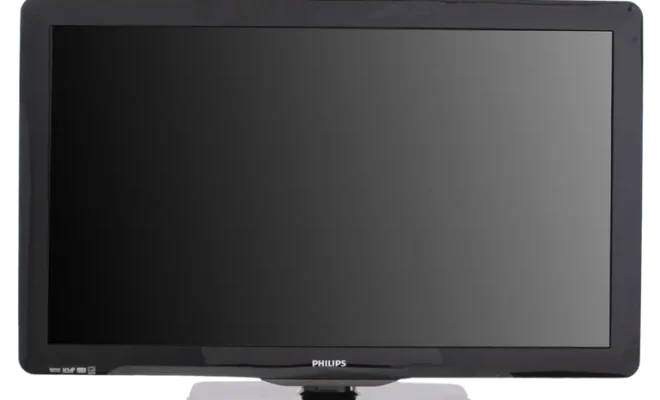Download iOS 17 Beta 2 for Developers on Your iPhone Right Now
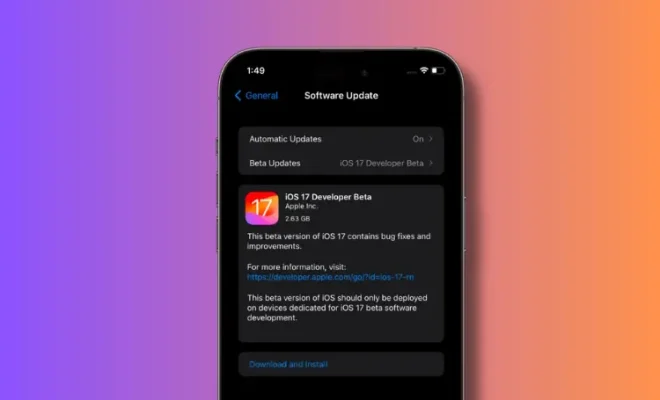
Introduction:
Apple has recently released iOS 17 Beta 2, the latest version of its operating system, specifically designed for developers. This version comes with new features and improvements that app creators are eager to get their hands on. If you’re a developer looking to install this beta version on your iPhone, this article will walk you through the essential steps to have it up and running in no time.
Step 1: Register for Apple Developer Program
To gain access to the iOS 17 Beta 2, you must first join the Apple Developer Program. By becoming a member, you will have exclusive access to pre-release software and tools necessary for app development. The annual membership fee is $99. Visit the Apple Developer Program website to sign up: https://developer.apple.com/programs/
Step 2: Backup Your iPhone
Before installing any beta software, ensure you have a backup of your current device’s data. This way, you can revert to the previous version without any data loss if needed. Connect your iPhone to your computer via a USB cable, and use iTunes (or Finder on macOS Catalina and later) to create a full backup.
Step 3: Enroll Your Device
To download the iOS 17 Beta 2 profile, log into your developer account and go to the “Downloads” section. Scroll down until you find “iOS 17 Beta” and click the “Download” button.
Once the iOS Beta Software Profile has been downloaded, you need to install it onto your iPhone. Open Settings > General > Profiles & Device Management on the iPhone. You should see an option labeled “iOS 17 Beta Software Profile.” Click on it and select “Install” at the top right corner. Your device will restart once installation is complete.
Step 4: Download iOS 17 Beta 2
Open Settings > General > Software Update. Your iPhone should now show the iOS 17 Beta 2 update available for download and installation. Make sure your device has enough battery life and is connected to a Wi-Fi network. Then, click “Download and Install” to initiate the update process.
Step 5: Explore New Features
After successfully installing iOS 17 Beta 2, dive into the new features and enhancements that have been introduced, such as improved notifications, revamped privacy settings, and enhanced performance. As a developer, it’s essential to adapt your apps and ensure compatibility with these modifications.
Conclusion:
Downloading and installing iOS 17 Beta 2 on your iPhone allows you to explore the latest Apple has to offer for developers. Following the straightforward steps mentioned above will grant you access to new features that improve user experience and ultimately help fine-tune your apps before public release. Keep in mind that this is a beta version, so be prepared to encounter some bugs or instability while using it. Reporting any encountered issues will contribute to Apple’s development process, ensuring a smooth final release for all users.