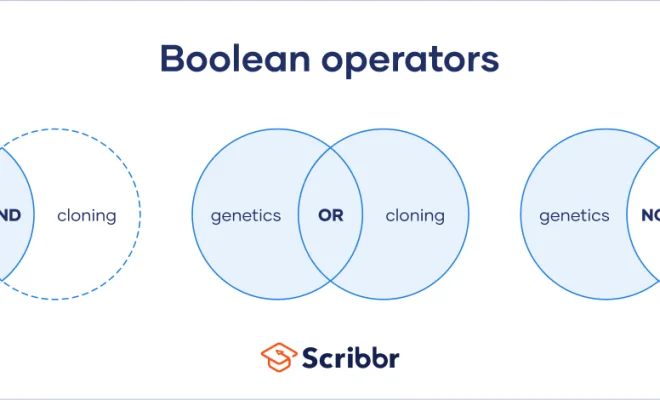Disk Utility Can Create a JBOD RAID Set for Your Mac

If you are a Mac user and want to combine two or more hard drives into a single, large volume, you might want to consider setting up a JBOD (Just a Bunch Of Disks) RAID set. Unlike other RAID types, JBOD does not provide any redundancy or performance gain, but it can be helpful when you need more storage space and want to keep things simple.
Fortunately, you don’t need any third-party software to create a JBOD RAID set on your Mac. The built-in disk management tool, Disk Utility, can do the job for you with a few clicks.
To get started, make sure you have all the hard drives you want to use connected to your Mac. They can be internal or external, but they must be formatted with the same file system (such as APFS, HFS+, or FAT32). Also, make sure you have backed up all your data before proceeding, as creating a RAID set will erase all the data on the drives.
Now, open Disk Utility, which you can find in the Utilities folder under Applications. Select the first hard drive you want to include in the RAID set, and click on the “RAID” tab in the toolbar. Then, click on “Create RAID Set” and give it a name.
In the RAID set configuration window, select “Concatenated Disk Set” as the RAID type, which means the drives will be combined into a single volume without any mirroring or striping. You can also choose the drive format, partition scheme, and encryption options.
Next, add the other hard drives you want to include in the RAID set by clicking the “+” button and selecting them from the list. You can arrange the order of the drives by dragging them up or down.
Once you’re happy with the configuration, click on “Create” to start the process. Disk Utility will erase all the drives and create the RAID set. This might take a while depending on the size of the drives and their speed.
Once the process is complete, you should see the new RAID set listed in Disk Utility. You can mount it like any other volume, and it will appear as a single drive with the name you gave it. You can also use it for storing files, backing up data, or installing software.
In conclusion, Disk Utility can be a handy tool for creating a JBOD RAID set on your Mac without any extra software. If you need more space and don’t require any RAID redundancy or performance boost, JBOD might be a simple and cost-effective option to consider. Just remember to back up your data and follow the steps carefully to avoid any data loss or damage to your drives.