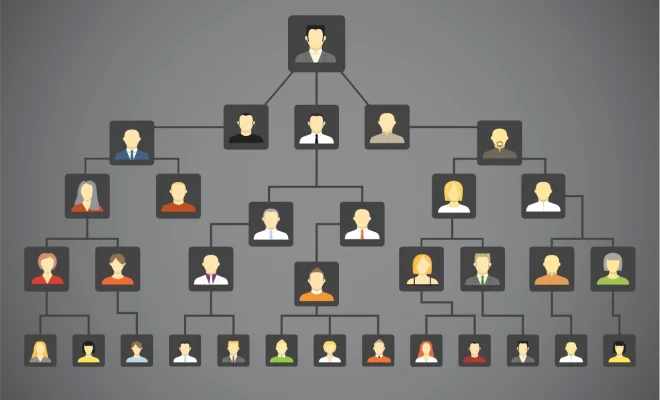Diagnosing a Very Slow Download Speed

Steps to diagnose a slow download speed:
1. Check your internet connection speed: You can use a speed test website like Speedtest.net or Fast.com to check your internet connection speed. If the speed is slower than what you are paying for, contact your internet service provider.
2. Check if other devices on your network are using bandwidth: If other devices on your network are downloading large files or streaming media, they may be using up all the bandwidth, which can cause slow downloads on your device. Try disconnecting any other devices and see if your download speeds improve.
3. Check your download source: If you are downloading from a source that is experiencing high traffic or is located far away from your location, it may cause slow download speeds. Try downloading from a different source closer to your location.
4. Check your browser settings: Your browser settings can sometimes affect your download speed. Ensure that your browser is set to allow downloads and that any third-party plugins or extensions are not interfering with the download.
5. Check for viruses or malware: Viruses and malware can slow down your internet connection and affect your download speed. Check your computer for any viruses or malware and remove them.
6. Restart your modem and router: Sometimes, restarting your modem and router can resolve slow internet issues. Turn off both devices, wait a few seconds, and turn them back on again.
If none of these steps solve the slow download speed issue, contact your internet service provider for further assistance.