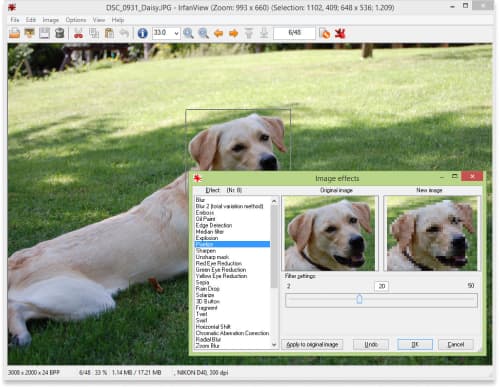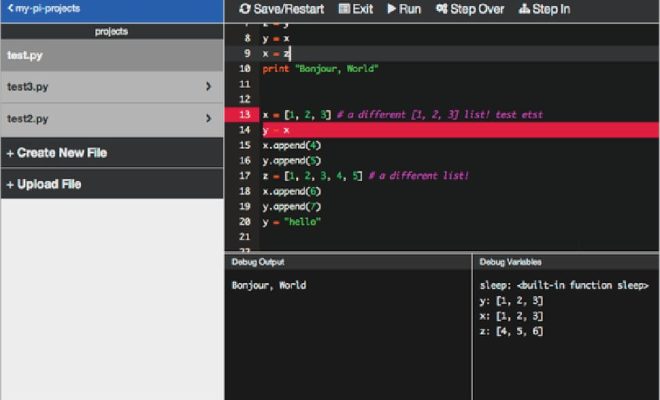Desktop vs. Laptop GPU: What Is the Difference?

As far as computer specifications go, the graphics processing unit (GPU) is one of the most important. This component is responsible for processing and rendering all the graphics you see on your computer screen. When it comes to GPUs, there are two main types to consider – desktop and laptop GPUs.
Desktop GPUs are those that are designed to be used in desktop computers. These GPUs are typically larger in size and have a higher power consumption. The advantage of a desktop GPU is that it can provide significantly higher performance and better cooling, since there is more space in a desktop tower to accommodate larger fans and heatsinks.
Laptop GPUs, on the other hand, are smaller and designed specifically for use in laptops. These GPUs are typically less powerful and have a lower power consumption than their desktop counterparts. This is necessary in order to keep the laptop running on battery power for as long as possible.
So, what are the key differences between desktop and laptop GPUs?
Performance
Desktop GPUs are generally more powerful than their laptop counterparts, thanks to their larger size and ability to consume more power. With a powerful desktop GPU, you can play the latest games at high resolutions and settings, and even perform intensive tasks such as video editing or 3D rendering.
Laptop GPUs, on the other hand, are designed to balance performance and power consumption. While they may not be as powerful as desktop GPUs, they are still capable of delivering solid performance for tasks such as gaming, video playback, and web browsing.
Size and Cooling
Desktop GPUs are typically larger in size than laptop GPUs, which means they require more space to fit into a desktop computer. This allows for larger fans and heatsinks, which in turn provides better cooling for the GPU. A well-cooled GPU can operate at a higher frequency and maintain better performance over time.
Laptop GPUs, by contrast, are designed to be compact enough to fit inside a laptop. This means they require smaller fans and heatsinks, which can lead to increased heat and lower performance. Laptop manufacturers often use custom cooling solutions to keep the temperature under control, but this can vary from model to model.
Upgradability
Another major difference between desktop and laptop GPUs is upgradability. In most cases, desktop GPUs can be easily upgraded or swapped out for a newer model. This means you can keep your desktop computer up to date with the latest technology and performance.
Laptop GPUs, however, are much harder to upgrade or replace. In most cases, the GPU is soldered directly onto the motherboard, making it impossible to upgrade without replacing the entire motherboard. This can be expensive and time-consuming, making it more difficult to keep your laptop up to date with the latest technology.
Which Is Right for You?
Choosing between a desktop and laptop GPU ultimately depends on your needs and budget. If you’re a gamer or content creator who needs the highest possible performance, a desktop GPU is the way to go. If you need a more portable solution for everyday tasks and occasional gaming, a laptop GPU will be sufficient.
In either case, it’s important to do your research and choose a GPU that meets your needs and budget. Keep in mind that while desktop GPUs may be more powerful, they also require a desktop computer to use. Laptop GPUs offer the advantage of portability, but may not be able to deliver the same level of performance.