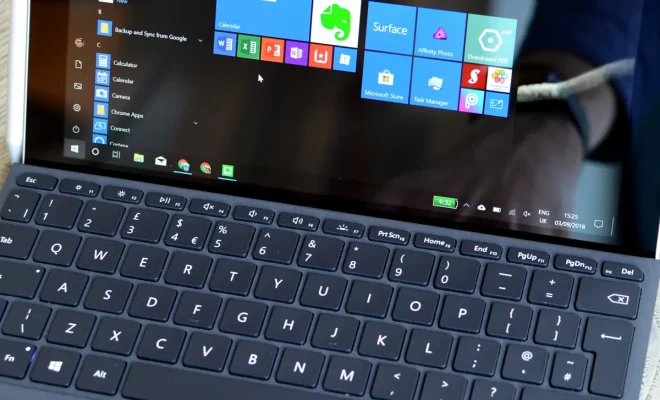Demystifying the Buttons on Your Dishwasher

Introduction:
Modern dishwashers come with an array of buttons and features that can leave even the most tech-savvy individuals scratching their heads. Fortunately, understanding the functions of these buttons can make using your dishwasher more efficient and easier than ever. In this article, we’ll explore the various buttons found on a typical dishwasher and explain their functions.
1. Power Button:
The power button is pretty straightforward—it turns the dishwasher on or off. Press this button to start your dishwasher’s operation or stop it from running if needed.
2. Start/Pause Button:
The start/pause button starts the selected wash cycle and pauses it if necessary. This button is convenient if you need to open the dishwasher mid-cycle to add a forgotten item or check on the progress of your cleaning.
3. Cycle Selection Buttons:
These buttons let you choose between different wash cycle options, such as Auto, Normal, Heavy, Eco, Quick, or Rinse. Each cycle is designed for specific cleaning needs and load types. For example, the Eco cycle reduces energy consumption while still providing a thorough clean, whereas the Quick cycle is for smaller loads that need minimal cleaning.
4. Delay Button:
The delay button lets you delay the start time of your selected wash cycle by increments (e.g., one hour or two hours). This feature is useful if you want your dishwasher to run at a specific time, like overnight or during off-peak energy hours.
5. High-Temperature Wash Button:
This button enables a high-temperature wash setting for your selected cycle. It increases water temperature to ensure thorough cleaning of heavily soiled items or food residue.
6. Sanitize Button:
The sanitize button extends the heat and duration of a wash cycle to eliminate bacteria and germs on your dishes. This option is particularly helpful for those with allergies or households with babies who need their belongings sterilized.
7. Air Dry Button:
Activating the air dry button disables the heat drying function and allows your dishes to air-dry instead. This option can save energy but may result in damp dishes at the end of the cycle.
8. Child Lock Button:
The child lock button prevents curious little hands from opening the dishwasher mid-cycle or changing settings accidentally. It usually requires a combination of button presses to activate and deactivate.
Conclusion:
While a plethora of buttons on your dishwasher may seem overwhelming at first, understanding their functions can help you make the most of your appliance. By selecting the appropriate wash cycles, delay starts, and additional features, you can ensure your dishes emerge spotless and conserve energy in the process.