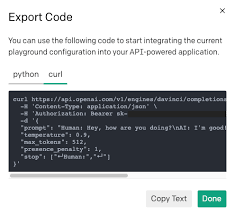Definition of Layer Masking in Photoshop
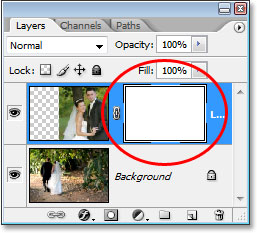
Layer masking is a technique used in Adobe Photoshop to selectively hide or reveal specific parts of an image or layer.
It allows you to create precise and intricate selections to achieve a particular effect.
To create a layer mask, first, select the layer you wish to apply a mask to. Then, click on the layer mask icon located at the bottom of the Layers panel. Alternatively, you can also create a layer mask by going to Layer > Layer Mask > Reveal All or Hide All.
Once you have created the layer mask, use the brush tool to paint over the areas you want to hide or reveal. The color black represents the areas that will be hidden, and white represents the areas that will be revealed. You can also use shades of gray to create a more subtle effect.
Layer masks can also be edited by using the eraser tool or the paint bucket tool to make adjustments to the mask. You can also apply additional layer effects such as drop shadows, bevels, and gradients to create more unique and dynamic effects.
Overall, layer masking is an essential tool for any Photoshop user, and it can help you create polished and professional-looking images.