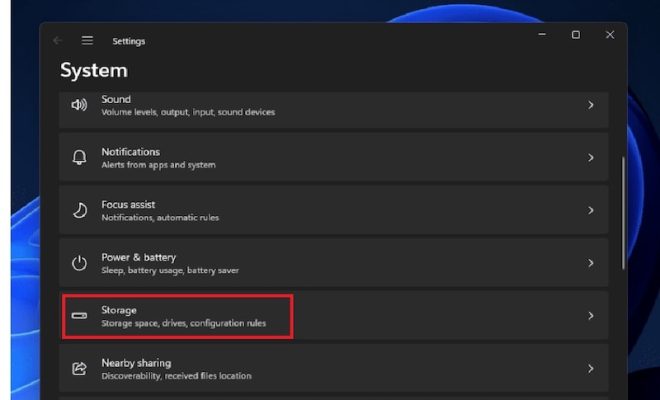Dark Windows Themes & Skins to Reduce Eye Strain

Spending extended periods in front of your screen can cause eye strain and fatigue, leading to headaches, blurriness, dryness, and even long-term vision problems.
One possible solution is using dark windows themes and skins. These can help reduce glare and brightness, making it easier on your eyes, especially if you tend to work in low-light environments.
Here are some popular dark windows themes and skins that you can try:
1. Dark Theme for Windows 10
Windows 10 comes with a built-in dark theme that you can activate under Settings > Personalization > Colors. It makes the taskbar, start menu, and other elements darker, reducing the amount of white light that hits your eyes. You can pair it with dark mode in apps like Chrome, Visual Studio Code, and more.
2. Gray10
Gray10 is a free dark theme for Windows 10 that features a minimalist, flat design with gray and black colors. It works well for productivity apps like Word, Excel, or PowerPoint, but it may not look the best on multimedia software with vibrant colors.
3. Nocturnal W10
Nocturnal W10 is another free dark windows theme for Windows 10 that emphasizes blue tones, making it easy on the eyes during nighttime. It has a nice blend of dark and light elements, providing contrast and readability without being too harsh on your retinas.
4. High Contrast Theme
If you have trouble seeing small text or icons on your screen, the High Contrast theme may help. It’s a built-in Windows theme that replaces most colors with black and white or high-contrast hues, providing an easy-to-read display.
5. Stardock Fences
Stardock Fences is not exactly a dark theme, but it lets you organize your desktop icons and files in a clutter-free way. You can create fenced areas to group related items, and adjust the transparency, color, and look of the fences to match your preferences.
Conclusion
Using dark windows themes and skins can be a simple and effective way to prevent eye strain and improve your visual comfort. These themes reduce brightness, glare, and blue light emissions, promoting better sleep and less visual fatigue. Try them out and find the ones that work best for you.