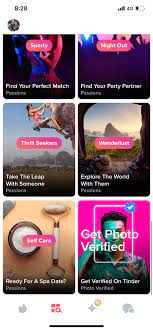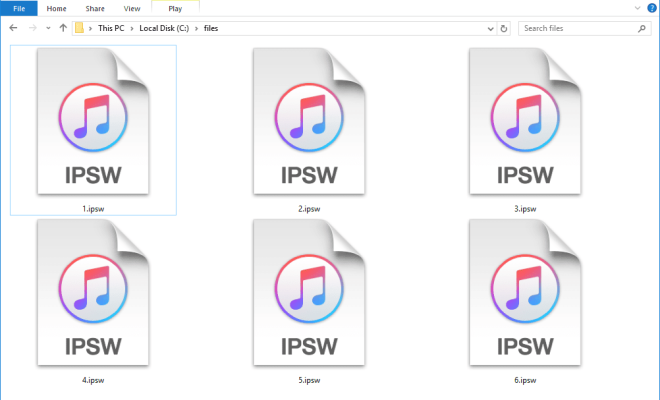Correcting Audio Video Sync Problems in Home Theater

Home theater systems are great entertainment options for people who want to enjoy the cinematic experience in the comfort of their own home. However, audio-video sync problems can be one of the biggest issues that can frustrate home theater enthusiasts.
When audio and video are not in sync, it can result in lip-sync issues, where the audio is either behind or ahead of the video. This can make watching movies or TV shows an uncomfortable experience. Fortunately, there are several ways to fix audio-video sync issues in home theaters:
1. Check the source device
One of the simplest ways to fix audio-video sync problems is to check the source device. If the audio is ahead or behind the video, it might be an issue with the source device. For example, in streaming devices like Amazon Fire Stick or Roku, one can adjust the audio delay settings from the device settings. In some cases, this simple adjustment can fix the audio-video sync issues.
2. Adjust the audio delay on the home theater system
Another way to fix audio-video sync issues is to adjust the audio delay on the home theater system. Most modern home theater systems have audio delay adjustments that can be accessed through the settings menu. Typically, audio delay settings can be adjusted in milliseconds, allowing for fine-tuning of audio-video sync issues. Depending on the home theater system, the audio delay setting can be found under the audio or video settings.
3. Use an external audio delay unit
If issues persist, an external audio delay unit may be necessary. These external devices allow users to adjust the audio delay of the audio signal independently of the source and home theater system. This can be especially helpful for situations where the audio delay is significantly different from the video delay, making it hard to adjust through the home theater system.
4. Hire a professional
If none of these solutions work, it might be time to call in a professional. An audio-video technician can diagnose the issue and offer a solution. In some cases, it might be caused by faulty equipment or wiring. Getting an expert’s opinion can help to identify the root cause of the issue and find a long-term solution.
In conclusion, audio-video sync problems can be frustrating, but there are several solutions to fix them. Checking the source device, adjusting the audio delay on the home theater system, using an external audio delay unit, or hiring a professional are all viable solutions. By addressing these issues, home theater enthusiasts can enjoy their entertainment experience without any distractions.