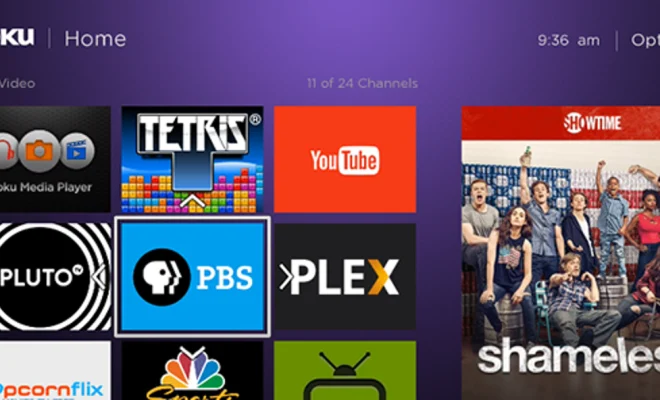Common Apple Music Issues and How to Fix Them

Apple Music is a popular music streaming service that allows users to listen to their favorite songs and discover new music. However, like any other technology, it can encounter some issues that can be frustrating for users. In this article, we will discuss some common Apple Music issues and how to fix them.
- Apple Music Not Playing Songs:
Sometimes, users may encounter issues while playing their favorite songs on Apple Music. The reason behind this can be due to poor internet connection or incorrect settings. To resolve this issue, users can try turning off and on their Wi-Fi or cellular network, or check if their Apple Music subscription has expired. Additionally, they can also go to Settings > Music > Cellular Data and turn on the toggle switch for “Streaming & Downloads.”
- Apple Music Songs are Skipping:
Users may experience issues where the songs keep skipping during playback. This can happen due to the lack of buffer in the streaming service. To fix this issue, users should try to download the songs and play them offline. This reduces buffering issues and ensures smooth playback.
- Apple Music Not Updating Songs:
Users often save their favorite songs and albums on the Apple Music app to listen to them later. However, sometimes, the app may stop updating the music library. To fix this, users should try removing and re-adding the albums from their library. This will force the app to update the music library.
- Apple Music Not Syncing:
Users may face issues while syncing their music library with the Apple Music app. This can be resolved by going to Settings > Music and turning off iCloud Music Library. After that, users can turn on the toggle switch again to sync their music library with the app.
- Apple Music Not Working on iOS 11 or 12:
Users who have updated their iOS to version 11 or 12 may face issues while using the Apple Music app. To resolve this issue, users can try clearing the cache of the app by going to Settings > General > iPhone Storage > Apple Music and tapping on “Delete App.” Once the app is deleted, they can reinstall it from the App Store.