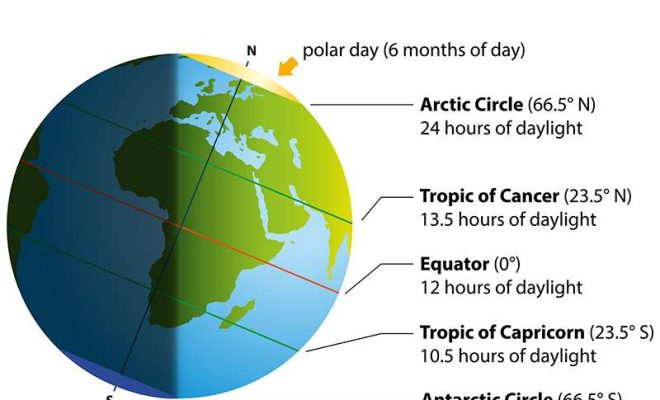Chrome’s Toughest Browser Security: What You Give Up When You Use Enhanced Safe Browsing Mode

In recent years, internet security has become a crucial concern for users and service providers alike. One popular browser, Google Chrome, has introduced the Enhanced Safe Browsing mode as an added layer of protection. This article will explore the advantages and trade-offs that come with utilizing this security feature.
Introduction to Enhanced Safe Browsing Mode
Enhanced Safe Browsing mode is part of Google Chrome’s security suite aiming to offer users an extra layer of online safety. With this mode activated, Chrome actively checks websites and downloads against Google’s constantly updated list of potentially harmful web pages and files to minimize threats.
Benefits of Using Enhanced Safe Browsing Mode
1. Improved protection against phishing attacks
The mode defends users from deceptive websites that attempt to steal sensitive information such as login credentials and personal data.
2. Malware prevention
With constant updates, Chrome can block sites infected with malware or ransomware, safeguarding your device.
3. Download protection
Enhanced Safe Browsing scrutinizes each download to alert you when it detects malicious files.
4. Password breach alerts
If any of your saved passwords are found in a data breach, this mode informs you right away so you can change them swiftly.
Trade-offs When Using Enhanced Safe Browsing Mode
1. Sharing browsing data with Google
Activating the safe browsing feature means Google will have access to a portion of your browsing data. While Google claims it practices strict privacy policies and anonymizes data, some users might be uneasy about sharing their browsing habits with the tech giant.
2. Slower browsing experience
The constant cross-referencing against Google’s database could cause minor slowdowns in browsing speed, which can be an inconvenience for some users.
3. False positives
Like any security tool, Enhanced Safe Browsing may occasionally flag benign websites or downloads as harmful due to errors or similarities with genuine threats.
4. Limited privacy for advanced users
Tech-savvy users looking for maximum online anonymity may find this feature counterproductive, as the additional data sharing may limit their desired level of privacy.
Conclusion
Even though there are clear advantages to using Google Chrome’s Enhanced Safe Browsing mode, some users might feel apprehensive about trading privacy for an extra layer of protection. Taking the pros and cons into account is essential for users to make an informed decision about whether this security feature aligns with their requirements and preferences.