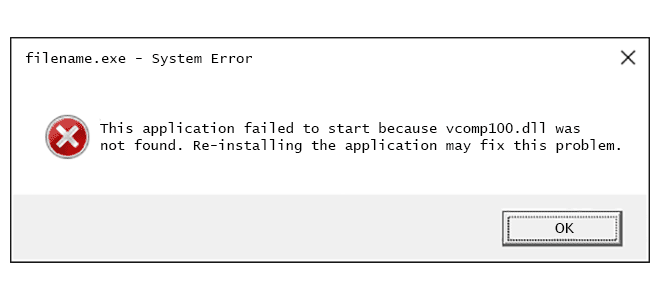Chromebook vs. MacBook

Chromebook Vs MacBook: Which One Is Right For You?
When it comes to laptops, two of the most popular choices on the market are the Chromebook and the MacBook. Both options offer their own unique features that cater to different users, so it’s important to understand the differences between the two before making a final decision.
Chromebook
Chromebooks are laptops that run on Google’s Chrome OS instead of Windows or MacOS. They are designed to be affordable and lightweight, which makes them a popular choice for students and those who don’t require powerful computing capabilities. Chromebooks typically have a long battery life and are easier to maintain due to the lack of traditional software installations.
Pros:
– Affordable: Chromebooks tend to be much cheaper than MacBooks, with some models starting as low as $150. This makes them an attractive option for those on a tight budget.
– Lightweight: Chromebooks are designed to be portable, so they are generally lighter and thinner than most MacBook models.
– Long Battery Life: Chromebooks typically have a longer battery life than MacBooks, with some models lasting up to 12 hours on a single charge.
Cons:
– Limited Compatibility: Chromebooks are limited in the applications they can run, as most require an internet connection and access to the Google Play Store. This can be a major downfall for users who require specialized software.
– Limited Storage: Chromebooks tend to have less internal storage than MacBooks, with most models maxing out at 64GB.
– Limited Customization: Chromebooks don’t offer a lot of customization options, which can be frustrating for users who prefer to tailor their device to their specific needs.
MacBook
MacBooks are laptops made by Apple that run on MacOS. They are known for their sleek design, powerful computing capabilities, and high price point. MacBooks are popular amongst creative professionals and those who need a device that can handle demanding tasks.
Pros:
– Powerful: MacBooks are equipped with powerful processors and graphics cards, which makes them ideal for professionals who need a device that can handle intensive tasks like video editing and graphic design.
– High Storage: MacBooks typically come with a lot of internal storage, with some models offering up to 2TB of storage space.
– Customizable: MacOS offers a lot of customization options, allowing users to tailor their device to their specific needs.
Cons:
– Expensive: MacBooks are known for their high price points, with the most basic model starting at $1,299.
– Limited Battery Life: MacBooks tend to have a shorter battery life than Chromebooks, with most models lasting around 8-10 hours on a single charge.
– Limited Compatibility: MacOS is not as widely used as Windows, so some software applications may not be compatible with the operating system.
Conclusion
When it comes down to choosing between a Chromebook and a MacBook, it really depends on what you’re looking for in a laptop. If you need a device for basic tasks like browsing the internet, checking email, and watching videos, then a Chromebook may be the best option due to its affordability, portability, and long battery life. However, if you require a device that can handle intensive tasks like video editing, graphic design, or programming, then a MacBook may be the better choice due to its powerful computing capabilities and high storage options. Ultimately, it’s important to consider your needs, budget, and personal preferences before making a final decision.