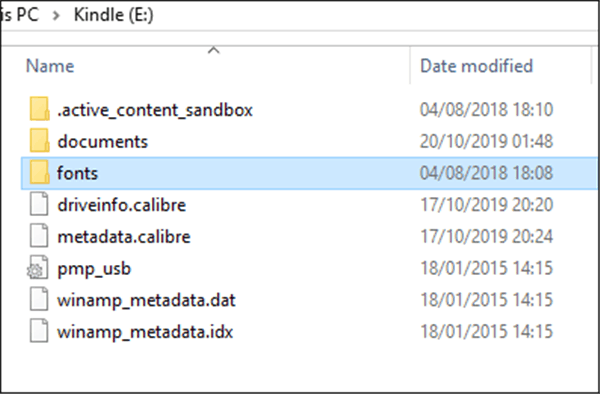Chromebook Hacks to Make the Most of Your Laptop

Chromebooks are lightweight laptops that come with Google’s Chrome OS operating system, designed to simplify your computing experience. Their affordability, portability, and ease-of-use have made them a popular choice for students, professionals, and anyone looking for a simple laptop for their daily needs.
If you’re an owner of a Chromebook, you may be surprised to learn that there are some awesome hacks and tips that you can use to get the most out of your laptop. Here are a few Chromebook hacks that you can use to enhance your experience:
1. Use Google Play Store Apps
One of the most significant advantages of using a Chromebook is that you can access the Google Play Store, which has millions of Android apps. You can install productive apps like Microsoft Office or Adobe Photoshop and even games for entertainment. With these apps, you can have a smoother experience on your Chromebook.
2. Access Files Offline
One of the most significant limitations of using a Chromebook is that they need an internet connection to run most applications. However, you can now access files offline by utilizing the offline feature. To do this, you need to install Google Drive, open the file you want, and choose “Make available offline” from the options. You can access your important files, and even edit them without an internet connection.
3. Use Google Assistant
Google Assistant is a technological wonder for Chromebook users. You can use Google Assistant for a range of tasks like setting reminders, creating to-do lists, and even checking the weather. To activate it, you need to press and hold the search key on your keyboard. The assistant will pop up, and you can speak or type your commands.
4. Customize Your Shelf
The shelf in Chrome OS is your Chromebook’s quick launch bar. By default, it contains all your installed applications, but you can customize it to meet your preferences. To do this, click on the pinned application and drag it out of the shelf. You can add new applications, and arrange the existing ones in any order that suits you.
5. Use Virtual Desks
Virtual Desks is a feature that lets you create separate desktop environments for different tasks. This means you can have multiple virtual environments for web browsing, work, or entertainment. To use it, press the “F5” key on your keyboard, and create a new desk. You can then move windows and apps from one desktop to the other, making it easy to stay organized.
In conclusion, these hacks are just a few of the many ways that you can use your Chromebook to its fullest potential. They are easy to use and provide a way to enjoy and maximize your Chromebook this year. With these tips, you can enhance your overall computing experience and stay on top of your tasks with just a few clicks.