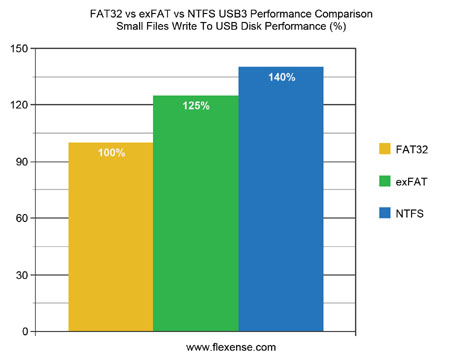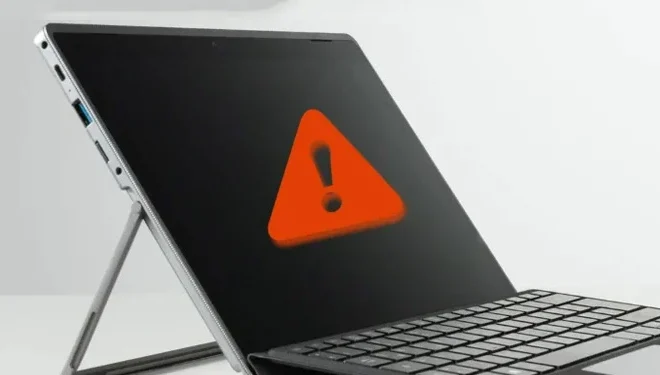Can You Recover Data After a Factory Reset on Android Phones?

Factory resets are an essential part of maintaining your Android phone. Whether due to performance issues, or just wanting a clean slate, factory resetting your phone can solve many problems. However, the downside of a factory reset is that it wipes all data from your device, including your files, photos, videos, messages, contacts, and other personal information. Oftentimes, people go through with this process without prior backup, leading to a loss of critical information. This raises the question, can you recover data after a factory reset on Android phones?
The short answer is yes, it is possible to recover data after a factory reset on Android phones. However, there is no guaranteed way to do it, and the degree of success depends on the type and extent of data loss incurred during the initial process. The good news is that there are many data recovery software programs and third-party applications available that can help recover lost data on your Android phone.
First, you should stop using your Android phone immediately after a factory reset. This is because when you continue to use your phone, it increases the chances of losing data permanently. For example, when you add new files or take pictures after a factory reset, your phone may overwrite the deleted data space, making it impossible to recover anything you had lost previously. Therefore, it’s crucial to take action immediately to retrieve your data by using a data recovery tool.
There are various approaches you can take, depending on the degree of data loss and how much time and effort you are willing to put into the process. Some basic recovery methods include:
- Google Account Backup – If you have had your Google account synced with your Android device, Google automatically backs up data related to your contacts, calendar events and settings, app data, and Wi-Fi passwords. To check if any of this data is recoverable, sign in to your Google account on a new device, and you might find your lost information there.
- Cloud storage – Check if you have any data backed up on the cloud like Google Drive, Dropbox, or OneDrive. Sometimes, apps like WhatsApp automatically back up data to the cloud, so you can recover deleted chats, photos, and videos that were stored in the app.
- Data Recovery Software – Some data recovery software programs like EaseUS, DiskDigger, or Dr. Fone are specifically designed to recover deleted files, photos, or videos caused by a factory reset. These programs can scan your device for deleted files and recover them accordingly.
One thing to note is that data recovery is not 100% successful in all cases. The success rate may depend on how long ago the data was deleted, if the data has been overwritten, if there is any damage to the hardware, the type of data you are trying to retrieve, and how well you followed the recovery process. Therefore, it’s essential to be patient and realistic with your expectations.