Build Your Own VPN With Raspberry Pi and WireGuard
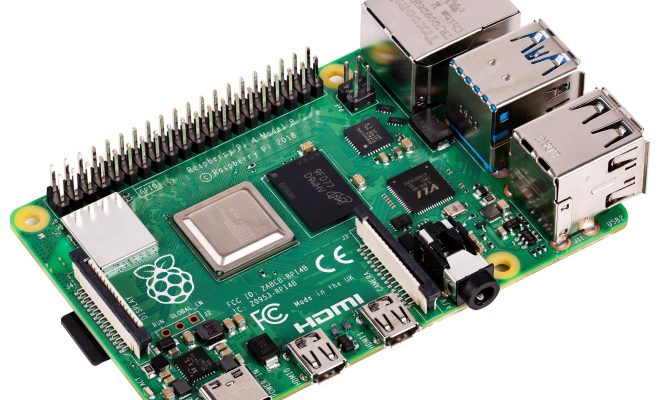
Virtual Private Network (VPN) is an essential tool for anyone concerned about their online privacy and security. Whether it’s to bypass geo-restrictions or safeguard your personal information from prying eyes, a VPN can provide you with the protection you need. However, many VPN services can be expensive, and some can be slow and unresponsive. Fortunately, you can now build your own VPN using a Raspberry Pi and WireGuard.
WireGuard is a new-generation VPN technology that provides faster speeds and improved security compared to traditional VPN protocols. It features a simpler codebase, making it more secure and easier to audit. This lightweight VPN software can be installed on Raspberry Pi, a highly versatile and affordable single-board computer.
Here’s how to build your own VPN with Raspberry Pi and WireGuard:
1. Prepare your Raspberry Pi. Firstly, download and install the latest version of Raspberry Pi operating system (OS) on your device. You can use Raspbian, a free OS for Raspberry Pi, available for download from the official Raspberry Pi website. Once you have installed your OS, you need to update your operating system using the following command in the terminal:
sudo apt-get update
2. Install WireGuard. Installing WireGuard on your Raspberry Pi is easy. Type the following command in the terminal:
sudo apt-get install wireguard
3. Generate server and client keys. You’ll need to create two sets of encryption keys: one for the VPN server and the other for the client. The server key will be used to encrypt and decrypt all incoming and outgoing traffic, while the client key is used to connect to the server. WireGuard uses a simple command-line tool called wg to create and manage keys.
4. Configure WireGuard. Once you have generated your server and client keys, you need to configure WireGuard to set up your VPN. Create a new configuration file called /etc/wireguard/wg0.conf, and add the following configuration:
[Interface]
PrivateKey = [Server Private Key]
Address = 10.0.0.1/24
ListenPort = 51820
[Peer]
PublicKey = [Client Public Key]
AllowedIPs = 10.0.0.2/32
5. Start the server. Once you have configured your VPN server, you can start the WireGuard service by typing the following command in the terminal:
sudo wg-quick up wg0
6. Connect the client. To connect to your Raspberry Pi-based VPN server, you need to set up your client device with the client’s private key, and the server’s address and public key. Once you have set up the client key, you can connect to the server using the following command:
sudo wg-quick up wg0
That’s it! Your VPN is now up and running. You can now protect your online activities and bypass geo-restrictions using your very own VPN. By running your VPN on a Raspberry Pi, you have complete control over your online privacy and security, and at a fraction of the cost of commercially available VPNs.
In summary, building your own VPN with Raspberry Pi and WireGuard is a straightforward process. You’ll need a Raspberry Pi, an internet connection, and some basic command-line knowledge. With WireGuard’s improved security and faster speeds, you can enjoy online content without worrying about anyone trying to snoop on your data. So, if you’re looking for a cost-effective solution for your online privacy and security needs, consider building your VPN with Raspberry Pi and WireGuard.






