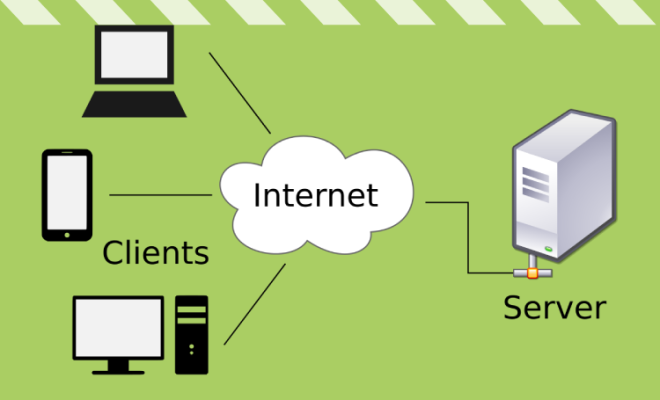Best Windows 10 Sound Equalizers for Better Audio

As a Windows 10 user, you have access to some of the best audio equalizer software currently available. These equalizers can help you improve audio quality, customize audio settings, and enhance your listening experience overall. Whether you are a gamer, music lover, or podcast listener, here are the best Windows 10 sound equalizers to consider.
1. Equalizer APO: This open-source equalizer can be used with any audio player or sound source in Windows. It offers features such as unlimited filters, customizes frequency settings, and a wide range of audio drivers support. Equalizer APO also allows you to create and import equalizer settings from different sources, making it a versatile tool for any audio editing task.
2. Boom 3D: If you’re looking for an all-in-one equalizer software for Windows 10, Boom 3D is an excellent choice. With Boom 3D, you get a 31-band equalizer, sound effects, volume control, and other audio features. This software is designed to enhance audio playback for movies, music, and games, creating an immersive audio experience.
3. FXSound: This equalizer is designed to provide high-quality audio enhancement for both headphones and speakers. With a user-friendly interface and multiple preset options, FXSound offers a quick and easy way to optimize audio for different activities such as gaming, music, or watching movies. Additionally, it has a built-in bass and ambiance boost feature that can level up your audio experience.
4. Windows 10 Built-in Equalizer: Did you know that Windows 10 comes with a built-in sound equalizer? You can access it by going to the Sound settings app and clicking on the “Equalizer” button. While it may not have as many features as the other software on our list, the built-in equalizer is a great free option with easy accessibility.
5. Viper4Windows: Viper4Windows is another open-source equalizer that can be used with any audio player or sound source in Windows. It has a five-band equalizer with a customizable interface that allows you to adjust different audio settings, such as bass, treble, and surround sound. This software is an excellent option for advanced users who want to customize their audio playback settings.