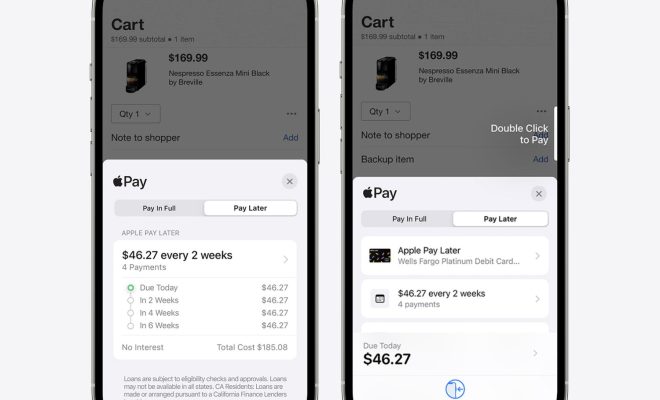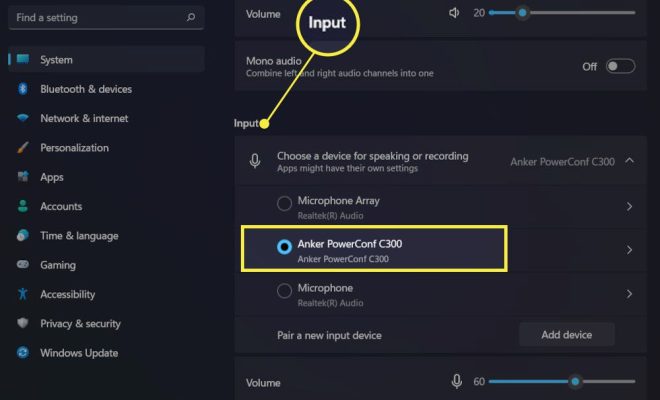Best Screen Sharing Apps for Android and iPhone

Screen sharing is an important tool when it comes to remote work, online classes, and even fun family bonding activities like watching movies together. With the increasing demand for screen sharing apps, there are now several apps to choose from on both Android and iPhone. Here are some of the best screen sharing apps for Android and iPhone.
1. Zoom
Zoom is a popular video conferencing app that also offers screen sharing, making it easy to present materials or share work with others. The app allows you to share your screen in real-time or schedule a meeting where you can present your screen. The app is available for both Android and iPhone and can be downloaded for free.
2. Google Meet
Google Meet is another free app available on both Android and iPhone that offers screen sharing capabilities. With this app, you can start a meeting and invite others to join while also sharing your screen. It also allows you to schedule and join meetings using Google Calendar.
3. Microsoft Teams
Microsoft Teams is available on both Android and iPhone, offering screen sharing as one of its many features. You can share your screen during a video call, including presentations, videos, and other work-related content. The app also allows you to chat with colleagues and collaborate on documents.
4. Join.me
Join.me is a screen sharing app that offers a free trial on both Android and iPhone. This app allows you to share your screen with others, either using a link or by joining a meeting. The app is also suitable for sharing your screen while conducting online workshops and webinars and offers several features for engaging with attendees.
5. Skype
Skype is one of the oldest and most popular video conferencing apps for both Android and iPhone. In addition to video calls, the app also offers screen sharing. This feature is especially useful during presentations or when demonstrating software to someone remotely.
6. TeamViewer
TeamViewer is a free screen sharing app available for both Android and iPhone. The app allows you to remotely control a computer, use it as a shared whiteboard, and much more. TeamViewer requires both devices to be connected to the internet, and it enables the user to control another device, making it ideal for IT support.