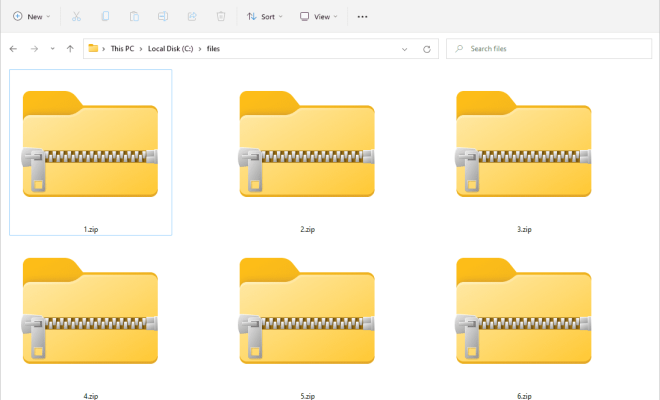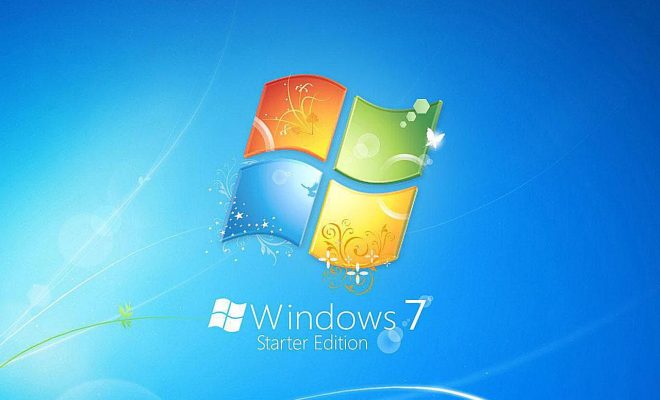Best Methods for Solving iPhone Security Lockout

Apple’s iPhones are one of the most secure mobile devices out there. However, sometimes even the strongest security measures can fail. As an iPhone owner, you may have experienced the lockout issue at some point. The security lockout problem usually occurs when you forget your passcode or when the wrong passcode is entered too many times. If you find yourself in this situation, don’t panic! We’ve compiled the best methods for solving iPhone security lockouts.
Method 1: Try Entering the Correct Passcode
This may seem obvious, but it’s worth double-checking before trying anything else. You can enter your passcode up to 10 times before your iPhone locks you out. If you’re not sure about your passcode, you can try one of the methods below to reset it.
Method 2: Use iCloud to Erase Your iPhone
If you have set up “Find My” on your device and the iCloud account is associated with your iPhone, you can erase your iPhone remotely. Follow the steps below:
1. Log in to iCloud.com from a desktop or laptop computer.
2. Click “Find iPhone” and select your iPhone from the list of devices.
3. Click “Erase iPhone” to remotely erase your device.
4. Once your iPhone is erased, you can restore it using your backup.
Method 3: Connect Your iPhone to a Computer
If you have previously synced your iPhone’s data with a computer, you can bypass the lockout by using iTunes. Follow the steps below:
1. Connect your iPhone to your computer using a lightning cable.
2. Launch iTunes. If iTunes doesn’t recognize your device, put your iPhone into recovery mode (press and hold the Home and Power buttons together until you see the recovery mode screen).
3. Once your device is recognized by iTunes, click on “Summary.”
4. Click on “Restore iPhone.”
5. Follow the on-screen instructions to restore your iPhone.
Method 4: Use a Third-Party Tool
If none of the above methods work, you can try a third-party tool. These tools can bypass the lockout issue and help you unlock your iPhone. However, be cautious while using these tools because they can breach your privacy and security. One of the best tools available in the market is Tenorshare 4uKey. This software can help you reset the passcode, delete the old passcode, and remove the lockout feature on any iPhone model in just a few minutes.