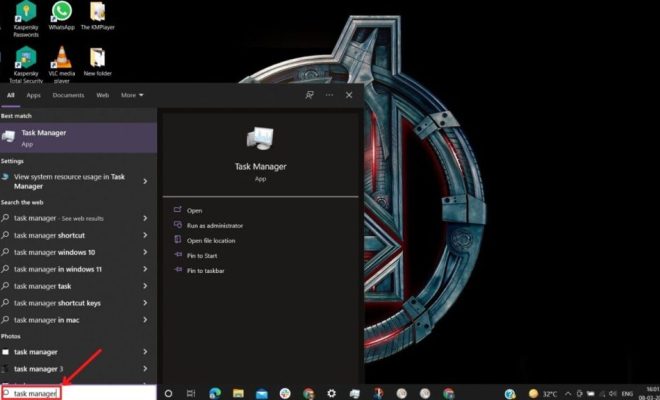Best Free Alternatives to MS Word

Microsoft Word has been the dominating platform when it comes to word processing software for decades. However, with the limitations of the cost and the impacts on performance and system space, many users are searching for free alternatives without sacrificing quality. Here are the best free alternatives to MS Word.
- Google Docs
Google Docs is a web-based word processing software, and it’s free for individual use. Users can create and edit documents, read and comment on other documents, and share documents with others in real-time. It saves all changes automatically, so users do not have to worry about saving manually. Google docs maintain compatibility with Microsoft Word, allowing users to import and export documents freely. Users can also access it from their mobile devices as it is a cloud-based solution.
- LibreOffice Writer
LibreOffice Writer is open-source software and is free to use. It has a user-friendly interface, and users can perform all similar functions like any word processor, including creating flyers, resumes, or research papers. While it may appear different from familiar word processing tools, it supports Microsoft Office document formats, so users can exchange files easily.
- WPS Office
WPS Office is another fantastic option for the MS Word alternates. It comes with nearly every feature a basic word processor requires, along with a dedicated PDF reader, spreadsheet software, and presentation tool. It is available on various operating systems, including Windows, Mac, Linux, Android, and iOS.
- Zoho Writer
Zoho Writer is more of an online document editor that’s free to use. It has an easy-to-use interface and is designed for teams to collaborate. It offers key features like collaboration and co-authoring in real-time, cloud storage, and an easy interface for sharing documents. However, the free version is limited to three users.
- AbiWord
AbiWord is a free and open-source software program that comes with amazing features and functionality. It may not be as feature-rich as Microsoft Word, but it’s much lighter than most of the office suites on the market. AbiWord is available for various operating systems such as Windows, Linux, and Mac.
In conclusion, the various free Microsoft Word alternatives present an excellent opportunity for users to save on software costs without sacrificing the quality or functionality of the software. Whether it’s a student, a small business, or an individual in search of feasible options, the choices mentioned above offer plenty of features, compatibility, and accessibility.