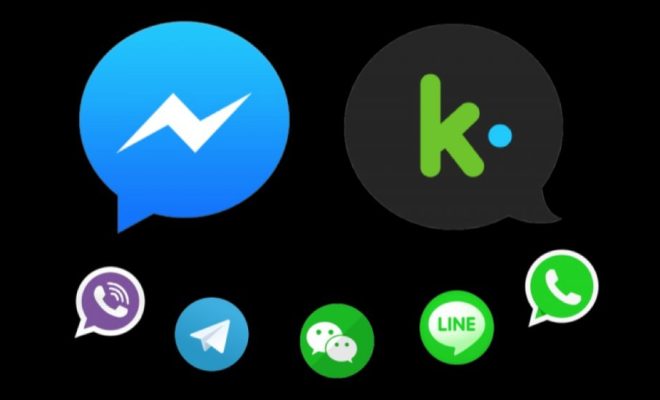Best Bullet Journal Apps for Effortless Bullet Journaling

Bullet journaling is an analog system that helps you organize your life and get things done. But in this digital age, many of us prefer using our smartphones to stay organized. That’s why bullet journaling app developers are constantly on the lookout to create the best bullet journal apps that offer both convenience and customization to users. In this article, we will explore some of the best bullet journal apps for effortless bullet journaling.
- Notion
Notion is one of the most versatile productivity apps out there. It can be used as a bullet journaling app, note-taking app, project management app, and even a database app. Notion allows you to create pages for different areas of your life, such as work, personal, wellness, finances, and more. You can customize your pages with colors, icons, and emojis. Notion also has a web clipper feature that allows you to save articles and web pages for later reference. It’s free to use for personal use, and the premium version starts at $5 per month.
- Trello
Trello is a popular project management app that can also be used as a bullet journal app. Trello works with boards, cards, and lists. You can customize your boards with colors and backgrounds, and create lists for your to-do tasks, goals, and habits. You can also add attachments, labels, and due dates to your cards. Trello is free to use, but the premium version starts at $9.99 per month.
- Evernote
Evernote is a note-taking app that can also be used as a bullet journal app. You can create notebooks for different areas of your life, and then add notes, checklists, images, and more to each notebook. Evernote also has a web clipper feature that allows you to save articles and web pages for later reference. You can also use Evernote’s search function to find notes quickly. Evernote’s basic plan is free, and the premium plan starts at $7.99 per month.
- GoodNotes
GoodNotes is a digital note-taking app that simulates the experience of writing on paper. You can use GoodNotes to create digital journals, planners, and bullet journals. GoodNotes offers a wide variety of templates for different kinds of notes, including bullet journaling templates. You can customize your pages with stickers, drawings, and handwriting. GoodNotes also offers handwriting recognition, which is perfect for converting your handwritten notes into digital text. GoodNotes costs $7.99 but offers a free trial.
- Google Keep
Google Keep is a note-taking app that allows you to create notes and lists that sync across all your devices. You can also add reminders and labels to your notes. Google Keep also has a voice-recording feature, which is perfect for adding notes on the go. Google Keep is free to use.