Before You Download iOS 17 on Your iPhone, You Need to Do This
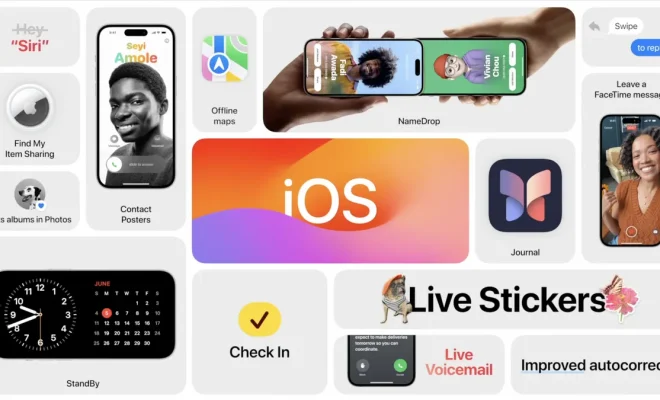
Upgrading to the latest iOS version can bring lots of exciting new features and enhanced security. However, before you download iOS 17 on your iPhone, it’s important to ensure a smooth transition. Here are some steps to follow before upgrading your device.
1. Confirm compatibility
Before getting excited about the new features, it’s essential to check if your iPhone model is compatible with iOS 17. Visit Apple’s official website for a list of supported devices.
2. Backup your data
To avoid data loss, make sure to create a backup of all your important files either through iCloud or iTunes. This includes contacts, photos, messages, and other app data.
3. Ensure sufficient storage space
Clear up any unnecessary files, apps, or media on your device to create room for the iOS 17 installation file. You may need anywhere from 5-8 GB of free space for the entire process.
4. Update your apps
Updating all your apps beforehand will help prevent compatibility issues when moving to the new iOS version. Check the App Store for any available updates and install them before proceeding.
5. Charge your battery
Ensure that your iPhone’s battery level is at least above 50% before initiating the update process. Alternatively, plug it in for charging during the update.
6. Know your passwords
It’s possible that you may need to re-enter passwords once you’ve updated your device—be prepared with iCloud passwords, Apple ID, and any other vital account information.
7. Familiarize yourself with new features
Lastly, take some time to explore and understand the new features of iOS 17 by reading release notes or watching product demonstrations online.
By following these steps beforehand, you’ll ensure a seamless update experience when downloading iOS 17 onto your iPhone. Enjoy the newest features and enhanced performance without any complications!






