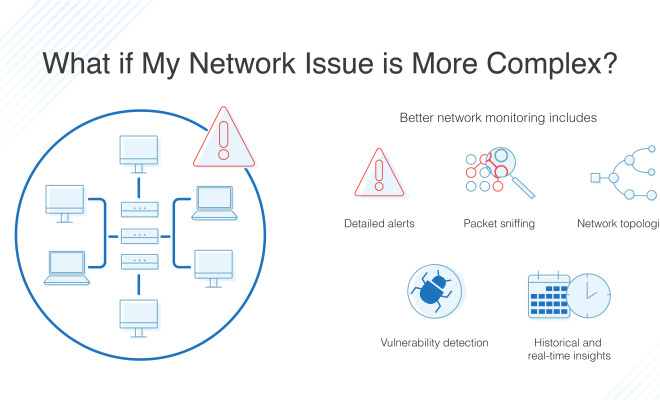Are You Paying for Useless App Subscriptions? Cancel Them Right Now
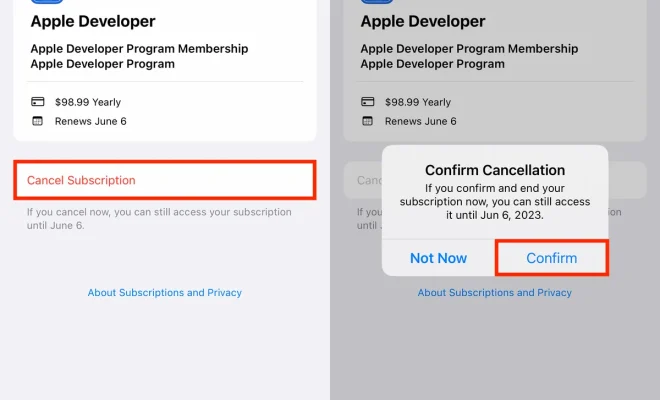
In today’s world of online platforms and apps, it’s all too easy to subscribe to a multitude of services. While some app subscriptions can greatly benefit our lives, others may go unused over time, costing us unnecessary money. This article will discuss the importance of regularly evaluating the apps you have subscribed to and provide guidance on how to cancel any useless subscriptions.
1. Identify subscriptions
First and foremost, it’s essential to identify all active subscriptions on your devices. For iOS users, go to the Settings app and tap on your Apple ID at the top. Then, click on Subscriptions. Android users can open Google Play Store, tap the Menu button and choose Subscriptions from the list.
2. Evaluate the usefulness of each subscription
Take a close look at your list of active subscriptions and consider the value each one brings into your life or work. Which ones have you not used in a while? Are there any overlapping services with similar features? Be critical about what you truly need and which apps provide sufficient value for their subscription fees.
3. Unsubscribe from unnecessary services
Once you’ve determined which subscriptions are no longer valuable to you, it’s time to cancel them. For iOS devices, tap on the subscription you’d like to cancel and select “Cancel Subscription.” The subscription will end when the current billing cycle is over.
For Android users, go to the Google Play Store and find the subscription you want to cancel under “Subscriptions.” Tap on “Cancel Subscription” and follow the prompts. Remember that uninstalling an app doesn’t automatically cancel its associated subscription.
4. Keep track of your spending
To avoid future surprises or unwanted costs from unused app subscriptions, establish a habit of monitoring your expenditures regularly. Consider keeping a list or spreadsheet that records your monthly expenses for app subscriptions, along with notes regarding their usefulness.
5. Test apps or services before committing long-term
It’s wise to test out new apps or services before committing to a long-term subscription. Most services offer a free trial, so take advantage of these opportunities before deciding whether the app is worth your money.
In conclusion, regularly reevaluating and managing app subscriptions can save you from wasting money on unused services. By following the steps outlined above, you’ll maintain control over your expenses while ensuring your technology supports and enhances your lifestyle efficiently.