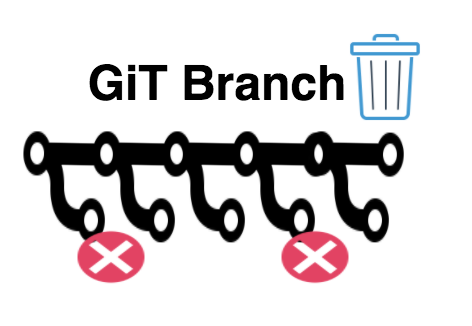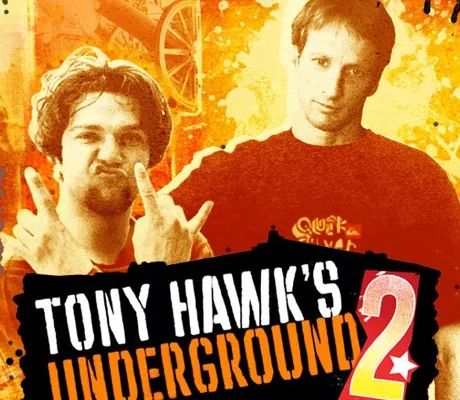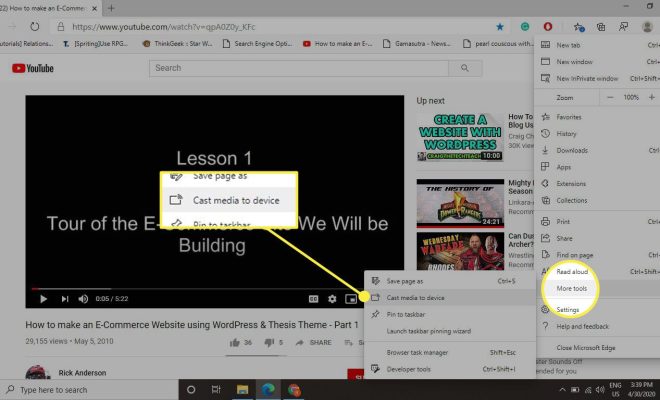Apple Watch Not Tracking Steps? There’s a Fix For That

If your Apple Watch isn’t tracking your steps, you’re not alone. This is a common issue for many Apple Watch users. However, don’t despair, there’s a fix for that!
First, make sure that your Apple Watch is properly calibrated. You can do this by going to the “Health” app on your iPhone and selecting “Sources” from the bottom toolbar. Then, select your Apple Watch and make sure that “Walking + Running Distance” is enabled.
Next, make sure that your watch is snug against your wrist. If it’s loose or moving around too much, it may not be able to accurately track your steps.
If your watch still isn’t tracking your steps, try resetting it by pressing and holding the side button and the Digital Crown at the same time until the Apple logo appears. This may help resolve any software issues that are preventing accurate step tracking.
If all else fails, you may need to unpair and re-pair your Apple Watch with your iPhone. This can be done by going to the Watch app on your iPhone and selecting “Unpair Apple Watch” at the bottom of the screen. Once your watch is unpaired, you can pair it again by following the on-screen instructions in the Watch app.
Overall, it’s important to remember that technology isn’t perfect and sometimes things don’t work as they should. However, with these simple fixes, you should be back on track and able to accurately track your steps on your Apple Watch.