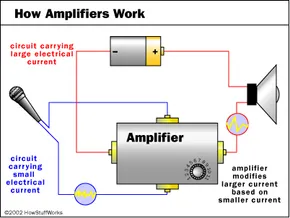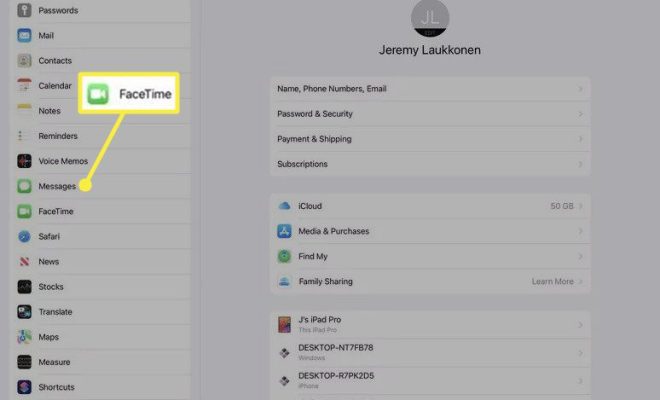Amazon Echo Connect: How It Works With Your Echo

The Amazon Echo Connect is a device that helps you to use your Echo device to make and receive phone calls using your home phone number. Echo Connect relies on your home phone service to make and receive phone calls, and seamlessly integrates with your existing Echo device, enabling you to call anyone using voice commands. The Amazon Echo Connect is perfect for households that have connected homes with multiple Echo devices, as it simplifies the process of making a phone call, by allowing you to use your Echo device as a hands-free speakerphone system.
Here’s how the Amazon Echo Connect works with your Echo device:
Step 1: Setting up Echo Connect
The first step to using the Amazon Echo Connect is to set it up with your Echo device. This is a straightforward process that involves connecting Echo Connect to your home phone line and your Echo device. You will require a phone jack, a power outlet, and your home phone number to complete the setup process. Once you have connected the device to your phone line and echo device, download the Alexa app on your smartphone or tablet, and add Echo Connect to your Alexa account.
Step 2: Placing a call
Now that you have set up the Amazon Echo Connect with your Echo device, you can start using your Echo device to make and receive phone calls. To initiate a phone call, you can ask Alexa to make a call by saying “Alexa, call John.” Echo Connect will use your home phone number to place the call, and you can use your Echo device as a speakerphone to talk to the person you are calling. Additionally, Echo Connect supports hands-free calling, which allows you to make a phone call without ever touching your phone or Echo device.
Step 3: Receiving a call
When you receive a phone call, your Echo device will ring, and you can answer the call by saying “Alexa, answer the call.” Echo Connect will use your home phone number to receive the call, and you can use your Echo device as a speakerphone to talk to the person calling you. You can even choose to decline the call by saying “Alexa, decline the call.”
Step 4: Managing contacts
The Amazon Echo connect allows you to manage a list of contacts, making it easier for you to use voice commands to place a call. You can add, edit, or remove contacts using the Alexa app. Additionally, Echo Connect also syncs your phone contacts with your Alexa app, allowing you to call anyone in your contact list using voice commands.
In conclusion, the Amazon Echo Connect enables you to make and receive phone calls using your home phone number with your Echo device. The device is easy to set up, and once connected, it allows you to use voice commands to place and receive calls hands-free. If you have multiple Echo devices in your home, the Amazon Echo Connect is a must-have device as it provides a seamless and integrated experience. Try it today and take your home phone experience to the next level.